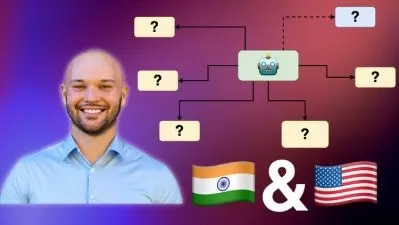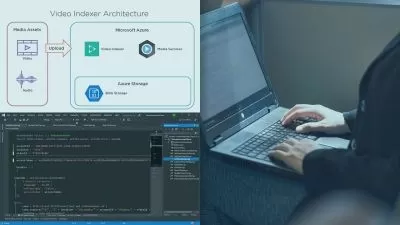Google Assistant development with Actions on Google
Jana Bergant
6:47:46
Description
Google Assistant development in Node.js with Actions on Google & DialogFlow & Firebase for Google Home & Android device
What You'll Learn?
- Create apps for Google Assistant
- Work with DialogFlow
- Publish actions to Google Assistant directory
- Test apps
Who is this for?
What You Need to Know?
More details
DescriptionHello, and welcome to the course where you will build an app for the Google Assistant. Are you excited?
This course will show you how to create an app for the Google Assistant and Google Home in Node.js!
You'll learn about Google Assistant development from scratch!
Assistants represent one of the major trends in 2020. Some have even suggested they'll eventually supplant our app-based ecosystem. With apps for Assistants, you're building an app that works on smart speakers, like Google Home, and devices like Android phones, Android watches.
App leaders like Apple, Amazon, and Google, who want to guarantee that people spend most of their time in their apps, are placing big bets on Assistants. And devices like Google Home are penetrating into our homes.
So, if the predictions turn right, this will open up a new channel for businesses to reach a large audience. And here is a BIG OPPORTUNITY FOR YOU! Be one of the first people that know how to build apps for the Assistant. You can build it for your business or other people.
My name is Jana Bergant, and I'm a developer with over 20 years of experience. I'm an IT instructor teaching people new tech skills. Over 17000 people are already taking my course.
In the tutorial, we'll be building a sample app. Its purpose is only to show you how things work. We'll host our app on Firebase, so you'll learn how to use Firebase Realtime database and use Firebase functions. To get the most out of the course, you can work on this sample bot and also work on your own ideas. I've added assignments where you'll build your app.
For this course, YOU NEED PROGRAMMING SKILLS; you need at least basic node.js knowledge and basic expertise with GIT. And the best way to learn is to work with me all through the course. I'll be here all the way.
You DON'T NEED TO HAVE GOOGLE HOME; we will test on the simulator.
If you have any questions, let me know. If something is not clear, let me know. Contact me via the private messaging or Frequently asked questions, and we'll clear things up. This will help me and the course to get better!
This domain is still very new and changing rapidly. I'm working on making this course as fresh as it can be.
And remember, I'LL BE THERE FOR YOU. I help all my students at every step of development.
So, let's get started.
The last update of the course was on:
27th February 2020
I added DialogFlow mega agents
15th November 2019
I added: Account Linking with Google SignIn
15th November 2019
I added: REGEXP entities, an automated expansion for entities and fuzzy matching
Who this course is for:
- Anyone who wants to build apps for Google Assistant
Hello, and welcome to the course where you will build an app for the Google Assistant. Are you excited?
This course will show you how to create an app for the Google Assistant and Google Home in Node.js!
You'll learn about Google Assistant development from scratch!
Assistants represent one of the major trends in 2020. Some have even suggested they'll eventually supplant our app-based ecosystem. With apps for Assistants, you're building an app that works on smart speakers, like Google Home, and devices like Android phones, Android watches.
App leaders like Apple, Amazon, and Google, who want to guarantee that people spend most of their time in their apps, are placing big bets on Assistants. And devices like Google Home are penetrating into our homes.
So, if the predictions turn right, this will open up a new channel for businesses to reach a large audience. And here is a BIG OPPORTUNITY FOR YOU! Be one of the first people that know how to build apps for the Assistant. You can build it for your business or other people.
My name is Jana Bergant, and I'm a developer with over 20 years of experience. I'm an IT instructor teaching people new tech skills. Over 17000 people are already taking my course.
In the tutorial, we'll be building a sample app. Its purpose is only to show you how things work. We'll host our app on Firebase, so you'll learn how to use Firebase Realtime database and use Firebase functions. To get the most out of the course, you can work on this sample bot and also work on your own ideas. I've added assignments where you'll build your app.
For this course, YOU NEED PROGRAMMING SKILLS; you need at least basic node.js knowledge and basic expertise with GIT. And the best way to learn is to work with me all through the course. I'll be here all the way.
You DON'T NEED TO HAVE GOOGLE HOME; we will test on the simulator.
If you have any questions, let me know. If something is not clear, let me know. Contact me via the private messaging or Frequently asked questions, and we'll clear things up. This will help me and the course to get better!
This domain is still very new and changing rapidly. I'm working on making this course as fresh as it can be.
And remember, I'LL BE THERE FOR YOU. I help all my students at every step of development.
So, let's get started.
The last update of the course was on:
27th February 2020
I added DialogFlow mega agents
15th November 2019
I added: Account Linking with Google SignIn
15th November 2019
I added: REGEXP entities, an automated expansion for entities and fuzzy matching
Who this course is for:
- Anyone who wants to build apps for Google Assistant
User Reviews
Rating
Jana Bergant
Instructor's Courses
Udemy
View courses Udemy- language english
- Training sessions 74
- duration 6:47:46
- English subtitles has
- Release Date 2023/06/08






![AWS Certified Machine Learning Specialty MLS-C01 [2024]](https://traininghub.ir/image/course_pic/31433-x225.webp)


![Wolfram Mathematica Masterclass in [2023]: Beginners Guide](https://traininghub.ir/image/course_pic/10290-x225.webp)