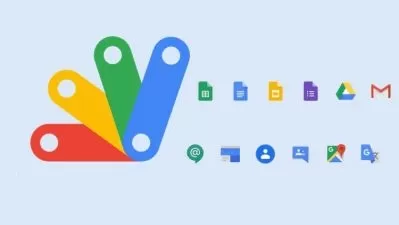00001 Introduction to Google Apps Script.mp4
03:13
00002 Getting Started with Google Apps Script.mp4
08:39
00003 Create a WebApp URL Sharing and Deploying Scripts with Google Apps Script.mp4
05:46
00004 Google Workspace Services Creating a Bound Script that Powers Up Your Workspace.mp4
07:12
00005 Creating and Applying Code Within Your Script Helpful Resources and Tips.mp4
03:19
00006 Introduction to Google Apps Script Power Up Your Apps Script Code.mp4
02:34
00007 How Marcos can Be Used to Create an App Script - Explore What an App Script Is.mp4
09:14
00008 How to Get Data from Your Spreadsheet and Use It Within Your Code with Script.mp4
20:33
00009 How to Use App Script for Creating Files on Drive and Tracking Data in Sheets.mp4
12:46
00010 How to Create a PDF Email from Sheet Data and Send the Email Using Sheet Data.mp4
11:04
00011 How to Set Up Bound Scripts Sheets UI Menu with Apps Script.mp4
29:47
00012 How to Create Custom Functions in Sheets with Google Apps Script Code.mp4
19:43
00013 How to Create Web Apps with Apps Script Launch Your Web App URL to Share.mp4
22:06
00014 Learn More about Creating Web Apps with Google Apps Script Do More with Web Apps.mp4
27:38
00015 How to Create an Apps Script Web API Endpoint for AJAX Connections Output Sheet.mp4
22:17
00016 Apps Script Web App Data Transfer from ClientSide to ServerSide Web App Sheet.mp4
19:30
00017 Google Apps Script Automation with Triggers.mp4
12:52
00018 Introduction to Google Workspace Services - Docs Calendar Drive Forms Gmail and Sheets.mp4
03:29
00019 How to Use Document Service with Apps Script DocumentApp Class and Methods.mp4
22:37
00020 How to Set Up Form Submission to Sheet Spreadsheet Data to get responses.mp4
27:50
00021 Create Forms with Google Apps Script Code.mp4
24:04
00022 How to Use Spreadsheet Service SpreadsheetApp with Google Apps Script.mp4
26:33
00023 Apps Script How to Use SpreadsheetApp Update Sheets Data in Spreadsheet.mp4
25:47
00024 Coding Using Spreadsheet Range Selections and Updates of Cells with Apps Script.mp4
22:03
00025 How to Add Conditional Rules Format with Google Apps Script Code.mp4
17:00
00026 Apps Script How to Use CalendarApp Class Methods and Calendars in Workspace.mp4
30:42
00027 How to Create Apps Script Code to Access Drive Service DriveApp Functions.mp4
27:20
00028 Create Move Update Files and Folders Within Your Google Drive with Code.mp4
23:21
00029 Sending Emails Messages Thread Updates with GmailApp Gmail Service Functions.mp4
29:38
00030 Explore Slides Service with SlidesApp Class with Apps Script Code.mp4
23:49
00031 Explore Google Apps Script - Connect the Power of Google Services Together.mp4
02:28
00032 Create a Doc with Apps Script.mp4
10:22
00033 How to Code DocumentApp to Create and Update Docs with Apps Script Code.mp4
08:09
00034 Copy Existing Docs with Google Apps Script Use the ID of a Doc to Open.mp4
12:28
00035 Selecting Spreadsheet Data with Apps Script.mp4
08:03
00036 Create New Docs Populate with Sheet Data.mp4
09:32
00037 How to Convert Docs to PDF and Email as Attachments.mp4
10:43
00038 Final Project Create Doc as PDF and Email to Sheet Data Email Address.mp4
15:16
00039 Introduction to Creating a Web App URL for Webform Submission.mp4
02:04
00040 HTML Send Email Through Apps Script.mp4
14:28
00041 Send POST Request to Google Apps Script.mp4
24:56
00042 Send Email When the Form Is Submitted.mp4
19:29
00043 Add Date to Google Doc at Cursor Document Apps Script Example.mp4
08:15
00044 Adding Images from the Web and Drive to Google Docs.mp4
11:21
00045 Copy All Images from Doc into Your Google Drive.mp4
07:35
00046 Highlight Emails in a Doc Using Regex.mp4
09:48
00047 Apps Script Introduction.mp4
02:21
00048 How to Use Apps Script to Create a Spreadsheet.mp4
12:12
00049 How to Fetch Request a Web URL and Return the Response Data Apps Script UrlFetch.mp4
13:12
00050 How to POST with Apps Script UrlFetchApp Send Data to Endpoint API.mp4
09:24
00051 How to Send an Attachment with Apps Script Advanced Mail Options MailApp.mp4
09:54
00052 How to Output Google Sheet Data as JSON into a Web App.mp4
18:13
00053 Google Sheets Data Exercise Sending Emails and Updating Sheet Content Using UI.mp4
20:09
Google-Apps-Script---Exercise-Coding-Projects-main.zip