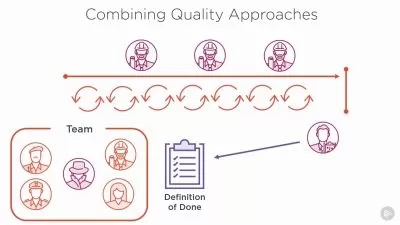Google Apps Script Create a Project Management App Project
Laurence Svekis
2:21:22
Description
Introduction to using Google Apps Script to create a GSuite integrated project management app within Spreadsheets
What You'll Learn?
- Create a simple project management application tool
- Build a useful business application using Google Script
- Practice creating applications with Google Script
Who is this for?
What You Need to Know?
More details
DescriptionExplore how you can use Google Apps Script to create a project management tracking application from scratch.
Google Apps Script is a rapid application development platform that makes it fast and easy to create business applications that integrate with G Suite
DOÂ NOTÂ TAKEÂ THISÂ COURSEÂ IFÂ YOUÂ HAVEÂ NOÂ JAVASCRIPT EXPERIENCE Â - JAVASCRIPTÂ ISÂ ANÂ ABSOLUTEÂ PREREQUISITE!!!
Course covers the following in a step by step format, source code is included along with a bonus 20+ page PDFÂ guide.
Get Coding Google Apps Script quick introduction to accessing your Google Script Environment
Updating the menu with custom buttons SpreadsheetApp.getUi
Add additional functions and menu items.
The sidebar UI showSidebar
Send data from spreadsheet to client side sidebar window.
Create html page to send data using google.script.run
Create Input Form HTML
Use Add saving event pass values to Google Script
Add data to spreadsheet
Set Values in spreadsheet
Create WebApp to view project status chart
Get all data from spreadsheet send to client side.
Create Client Side Chart google.charts client side gantt chart display data from spreadsheet
Test and Finalize project
Source Code is included
Fast Friendly support to help answer any questions you might have and to help clarify content is always available in the Q&A section.
Taught by an instructor with over 20 years real world experience ready to help you learn more. Step by step training resources and source code is also included to get you started quickly.
Who this course is for:
- Web developers
- Application developers and coders
- Anyone who wants to learn more about Google Apps Script
Explore how you can use Google Apps Script to create a project management tracking application from scratch.
Google Apps Script is a rapid application development platform that makes it fast and easy to create business applications that integrate with G Suite
DOÂ NOTÂ TAKEÂ THISÂ COURSEÂ IFÂ YOUÂ HAVEÂ NOÂ JAVASCRIPT EXPERIENCE Â - JAVASCRIPTÂ ISÂ ANÂ ABSOLUTEÂ PREREQUISITE!!!
Course covers the following in a step by step format, source code is included along with a bonus 20+ page PDFÂ guide.
Get Coding Google Apps Script quick introduction to accessing your Google Script Environment
Updating the menu with custom buttons SpreadsheetApp.getUi
Add additional functions and menu items.
The sidebar UI showSidebar
Send data from spreadsheet to client side sidebar window.
Create html page to send data using google.script.run
Create Input Form HTML
Use Add saving event pass values to Google Script
Add data to spreadsheet
Set Values in spreadsheet
Create WebApp to view project status chart
Get all data from spreadsheet send to client side.
Create Client Side Chart google.charts client side gantt chart display data from spreadsheet
Test and Finalize project
Source Code is included
Fast Friendly support to help answer any questions you might have and to help clarify content is always available in the Q&A section.
Taught by an instructor with over 20 years real world experience ready to help you learn more. Step by step training resources and source code is also included to get you started quickly.
Who this course is for:
- Web developers
- Application developers and coders
- Anyone who wants to learn more about Google Apps Script
User Reviews
Rating
Laurence Svekis
Instructor's Courses
Udemy
View courses Udemy- language english
- Training sessions 22
- duration 2:21:22
- English subtitles has
- Release Date 2023/10/15