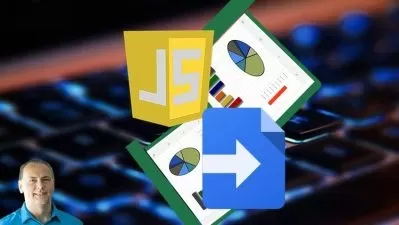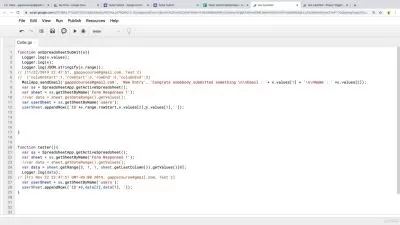Google Apps Script Complete Course Beginner to Advanced
Laurence Svekis
26:15:04
Description
Learn to power up your Google Suite of products using Apps Script to connect - automate - add advanced functionality
What You'll Learn?
- Create custom functions within G Suite Apps Docs Sheets Slides Gmail Drive and more
- Create Google Script to power Google Apps
- Use Google Script to to add functionality automation and more to Google Docs Sheets plus
Who is this for?
What You Need to Know?
More details
DescriptionGoogle Apps Script is a coding language in the cloud that is based on JavaScript - allowing you to connect the Google Workspace Services to do amazing advanced functionality within your Google Workspace.
Increase the power of your favorite Google apps — like Calendar, Docs, Drive, Gmail, Sheets, and Slides. Apps Script lets you do more with Google. All on a JavaScript platform in the cloud.G Suite Services.
Course content covers every step to get started with Google Scripts including an overview of the editor and what it does and how to use it. Followed by more detailed syntax and code examples of applying Google Script in real world projects. Perfect for students of all levels, with a step by step approach for anyone who has not used Google Script Before.
Apps Script allow you to power up your favorite Google apps and do more with them, way more.
Automate, add functionality, use spreadsheet data, create documents, interact with emails, generate reports, use data the list is endless on all the amazing things you can do with Google Apps Script.
Warning once you start using Google Apps Script you may want to use it for everything!!!
Just like JavaScript apps script is easy to write, uses the same structure as JavaScript and core fundamental functionality.  If you know JavaScript you can get started with apps script in minutes. Functions, variables, loops, and more the same syntax as JavaScript.  With the added power of Google Classes you can connect data from your Google Apps and build on it. Its the easy way to power up your applications.
Course will coverÂ
Standalone script
IDE editor
Quick demo to setup and get started with.
Document - DocumentApp
Get document
Document body
Get elements within body
Create docs on the fly
Document UI for alerts and responses. Interact with users.
Selection of data and construction of content
Styling your doc content
Spreadsheet - SpreadsheetApp
How to Get spreadsheet data
Create spreadsheets and update, create and use the data
Get ranges - select sheets and get content
Get Sheet data and iterate through it to output it
Write to spreadsheet using script
Spreadsheet UI for added interactions with users
Update sheet with new data
Sidebar menu update sheet show sheet data and more
Google Sites - Standalone scripts
Sites class and how to use them
Sites dashboard navigation and use
Design sites interface with options to create pages and more
Add scripts to sites to create data driven and interactive pages
Output and setup sites content quickly and easily
Google Drive - DriveApp Class
Get drive data and use it
Setup files create new files
Move files from one folder to another
Get folder contents and list it
Create files copy files and update files
Search drive files and folders
Get permissions and set permissions
List files from folders in Google Sheet show permissions update permissions
Calendar Calendar - CalendarApp Class
Create events
Get event details
Update color style
Output events to Google Sheet
Using Calendar events checking availability and more
Gmail - GmailApp Class
Send message
Get inbox contents from folder
Create labels and move files
Get counts of emails and content
Mark Emails as readÂ
Track emails and use the contentÂ
Search emails
Star Messages
Step by step training lessons
This course covers everything you need to learn about Google Apps Script, including practice exercises, loads of examples, source code and step by step training. Â Along with friendly support in the Q&A to help you learn and answer any questions you may have.
Try it now you have nothing to lose, comes with a 30 day money back guarantee. Â
Taught by a knowledge instructor with many years of web development experience, ready to help you learn.
Join now and create your own Google Scripts Apps see what is possible.
Who this course is for:
- Anyone who wants to create amazing things using Google Scripts
- JavaScript developers who want to empower Google suite of products
- Web developers who want to incorporate Google Script functionality
- Application developers who want to access the power of Google G Suite
- App Script Google Script developers
Google Apps Script is a coding language in the cloud that is based on JavaScript - allowing you to connect the Google Workspace Services to do amazing advanced functionality within your Google Workspace.
Increase the power of your favorite Google apps — like Calendar, Docs, Drive, Gmail, Sheets, and Slides. Apps Script lets you do more with Google. All on a JavaScript platform in the cloud.G Suite Services.
Course content covers every step to get started with Google Scripts including an overview of the editor and what it does and how to use it. Followed by more detailed syntax and code examples of applying Google Script in real world projects. Perfect for students of all levels, with a step by step approach for anyone who has not used Google Script Before.
Apps Script allow you to power up your favorite Google apps and do more with them, way more.
Automate, add functionality, use spreadsheet data, create documents, interact with emails, generate reports, use data the list is endless on all the amazing things you can do with Google Apps Script.
Warning once you start using Google Apps Script you may want to use it for everything!!!
Just like JavaScript apps script is easy to write, uses the same structure as JavaScript and core fundamental functionality.  If you know JavaScript you can get started with apps script in minutes. Functions, variables, loops, and more the same syntax as JavaScript.  With the added power of Google Classes you can connect data from your Google Apps and build on it. Its the easy way to power up your applications.
Course will coverÂ
Standalone script
IDE editor
Quick demo to setup and get started with.
Document - DocumentApp
Get document
Document body
Get elements within body
Create docs on the fly
Document UI for alerts and responses. Interact with users.
Selection of data and construction of content
Styling your doc content
Spreadsheet - SpreadsheetApp
How to Get spreadsheet data
Create spreadsheets and update, create and use the data
Get ranges - select sheets and get content
Get Sheet data and iterate through it to output it
Write to spreadsheet using script
Spreadsheet UI for added interactions with users
Update sheet with new data
Sidebar menu update sheet show sheet data and more
Google Sites - Standalone scripts
Sites class and how to use them
Sites dashboard navigation and use
Design sites interface with options to create pages and more
Add scripts to sites to create data driven and interactive pages
Output and setup sites content quickly and easily
Google Drive - DriveApp Class
Get drive data and use it
Setup files create new files
Move files from one folder to another
Get folder contents and list it
Create files copy files and update files
Search drive files and folders
Get permissions and set permissions
List files from folders in Google Sheet show permissions update permissions
Calendar Calendar - CalendarApp Class
Create events
Get event details
Update color style
Output events to Google Sheet
Using Calendar events checking availability and more
Gmail - GmailApp Class
Send message
Get inbox contents from folder
Create labels and move files
Get counts of emails and content
Mark Emails as readÂ
Track emails and use the contentÂ
Search emails
Star Messages
Step by step training lessons
This course covers everything you need to learn about Google Apps Script, including practice exercises, loads of examples, source code and step by step training. Â Along with friendly support in the Q&A to help you learn and answer any questions you may have.
Try it now you have nothing to lose, comes with a 30 day money back guarantee. Â
Taught by a knowledge instructor with many years of web development experience, ready to help you learn.
Join now and create your own Google Scripts Apps see what is possible.
Who this course is for:
- Anyone who wants to create amazing things using Google Scripts
- JavaScript developers who want to empower Google suite of products
- Web developers who want to incorporate Google Script functionality
- Application developers who want to access the power of Google G Suite
- App Script Google Script developers
User Reviews
Rating
Laurence Svekis
Instructor's Courses
Udemy
View courses Udemy- language english
- Training sessions 227
- duration 26:15:04
- English subtitles has
- Release Date 2024/05/04