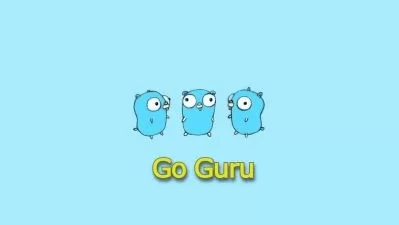Go - The Complete Guide
Maximilian Schwarzmüller
15:20:00
Description
Learn Go ("Golang") from the ground up & in great depth by building multiple demo projects, incl. a REST API
What You'll Learn?
- Learn Go from the ground up & in great depth
- Learn about values, variables, functions, pointers, packages & more
- Learn how to structure and store data with structs, arrays, slices & maps
- Work with Go's concurrency features like Goroutines & channels
- Build multiple demo projects
- Build a REST API with authentication & a SQL database as a major course project
- Join more than 2,500,000 students who've been taught by me across all my courses
Who is this for?
What You Need to Know?
More details
DescriptionUnleash Your Potential - with Go and this course!
Welcome to "Go - The Complete Guide," the definitive online course meticulously designed for both newcomers and professionals eager to excel in the dynamic realm of Go programming.
Why Go?
In an era where efficiency and performance are paramount, Go stands out as a powerhouse. Designed by Google, it combines simplicity, robustness, and speed, making it the go-to language for modern backend development, cloud services, and high-performance applications.
Course Overview
This course is your comprehensive journey through the world of Go. From basic syntax to advanced features, this course covers every aspect needed to master Go.
Here's what you'll learn:
Go Fundamentals: Dive deep into Go syntax, variables, types, and control structures.
Concurrent Programming: Unravel the power of Go's concurrency model with goroutines and channels.
Complex Data Structures: Master arrays, slices, maps, and struct types for efficient data manipulation.
Advanced Features: Explore interfaces, error handling, and package management.
Real-World Applications: Build practical, real-world applications to consolidate your learning.
Optimization Techniques: Learn best practices and optimization techniques for writing efficient Go code.
In this course, you'll learn about all those core Go concepts by building multiple demo projects - including a complete RESTÂ APIÂ with user authentication &Â SQLÂ database access!
Who Should Enroll?
This course is tailored for:
Developers looking to add a powerful language to their toolkit.
Backend engineers aspiring to build scalable, high-performance applications.
Professionals seeking a deep, practical understanding of Go.
Why Choose This Course?
Expert Instruction: Learn from an experienced Go developer & bestselling online course instructor.
Flexible Learning: Access the course anytime, anywhere, at your pace.
Demo Projects:Â Apply your knowledge by building multiple demo projects - e.g., a complete RESTÂ API
Certificate of Completion: Earn a certificate to showcase your newfound Go expertise.
Ready to Go?
Embark on your journey to mastering Go. Enroll now and transform your career with the power of Go programming.
Who this course is for:
- Beginner Go developers who want to learn the language in great depth
- Experienced Go developers who need a refresher
- Developers who got started with Go and want to dive deeper
Unleash Your Potential - with Go and this course!
Welcome to "Go - The Complete Guide," the definitive online course meticulously designed for both newcomers and professionals eager to excel in the dynamic realm of Go programming.
Why Go?
In an era where efficiency and performance are paramount, Go stands out as a powerhouse. Designed by Google, it combines simplicity, robustness, and speed, making it the go-to language for modern backend development, cloud services, and high-performance applications.
Course Overview
This course is your comprehensive journey through the world of Go. From basic syntax to advanced features, this course covers every aspect needed to master Go.
Here's what you'll learn:
Go Fundamentals: Dive deep into Go syntax, variables, types, and control structures.
Concurrent Programming: Unravel the power of Go's concurrency model with goroutines and channels.
Complex Data Structures: Master arrays, slices, maps, and struct types for efficient data manipulation.
Advanced Features: Explore interfaces, error handling, and package management.
Real-World Applications: Build practical, real-world applications to consolidate your learning.
Optimization Techniques: Learn best practices and optimization techniques for writing efficient Go code.
In this course, you'll learn about all those core Go concepts by building multiple demo projects - including a complete RESTÂ APIÂ with user authentication &Â SQLÂ database access!
Who Should Enroll?
This course is tailored for:
Developers looking to add a powerful language to their toolkit.
Backend engineers aspiring to build scalable, high-performance applications.
Professionals seeking a deep, practical understanding of Go.
Why Choose This Course?
Expert Instruction: Learn from an experienced Go developer & bestselling online course instructor.
Flexible Learning: Access the course anytime, anywhere, at your pace.
Demo Projects:Â Apply your knowledge by building multiple demo projects - e.g., a complete RESTÂ API
Certificate of Completion: Earn a certificate to showcase your newfound Go expertise.
Ready to Go?
Embark on your journey to mastering Go. Enroll now and transform your career with the power of Go programming.
Who this course is for:
- Beginner Go developers who want to learn the language in great depth
- Experienced Go developers who need a refresher
- Developers who got started with Go and want to dive deeper
User Reviews
Rating
Maximilian Schwarzmüller
Instructor's Courses
Udemy
View courses Udemy- language english
- Training sessions 191
- duration 15:20:00
- Release Date 2024/02/14