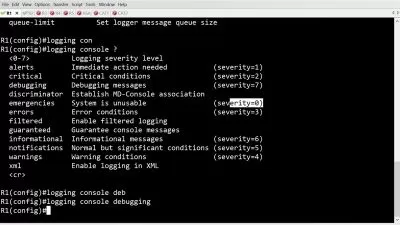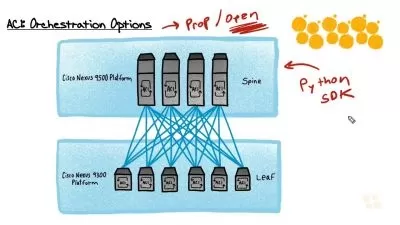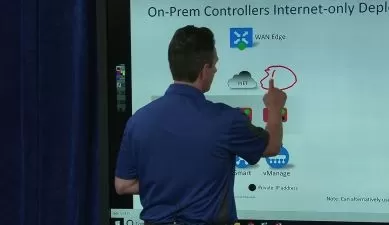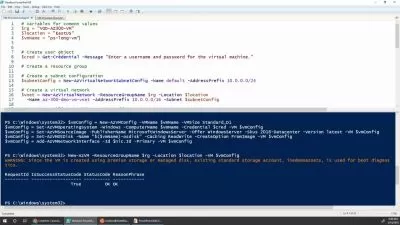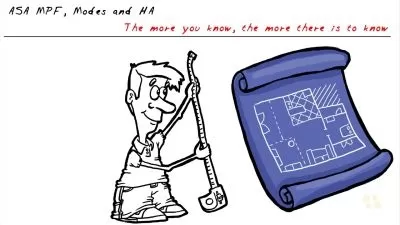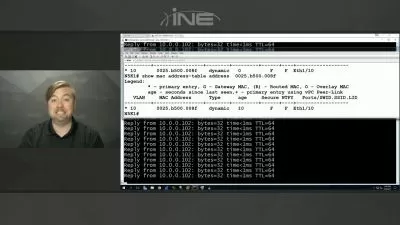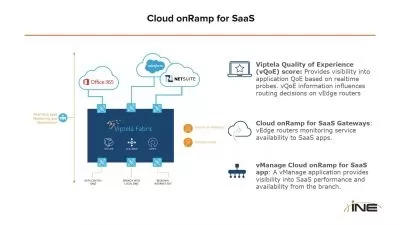GNS3 Fundamentals (Official Course) Part 2
Experts with David Bombal,David Bombal
14:47:09
Description
Learn how to install, configure and use GNS3. Interactive, practical GNS3 Training from David Bombal
What You'll Learn?
- Use the power of GNS3 to emulate networks
- ASA 9.7.1 VIRL import and configuration
- New features in GNS3 2.1
- How to use multiple GNS3 Servers
- How to use VMware Player for the GNS3 VM
- How to import and configure the GNS3 QEMU Windows appliance
- How to connect GNS3 to your physical network
- Regular expressions
Who is this for?
What You Need to Know?
More details
DescriptionThis is an official GNS3 Fundamentals Course: Created with the GNS3 Developers!
This is part 2 of the GNS3 official courses and assumes you have watched part 1.
Learn basic and advanced topics with  GNS3 including:
> GNS3 version 2.1 updates
> What you should be learning for the future! Networking is changing!
> ASA 9.7.1 installation and configuration
> How to scale GNS3 networks for massive topologies
> CCNA Lab troubleshooting
> VIRL 1.3 updated information
> Python content
> Advantages and disadvantages of Packet Tracer, GNS3, VIRLÂ
And much more!
Who this course is for:
- Anyone wanting to learn more about GNS3
This is an official GNS3 Fundamentals Course: Created with the GNS3 Developers!
This is part 2 of the GNS3 official courses and assumes you have watched part 1.
Learn basic and advanced topics with  GNS3 including:
> GNS3 version 2.1 updates
> What you should be learning for the future! Networking is changing!
> ASA 9.7.1 installation and configuration
> How to scale GNS3 networks for massive topologies
> CCNA Lab troubleshooting
> VIRL 1.3 updated information
> Python content
> Advantages and disadvantages of Packet Tracer, GNS3, VIRLÂ
And much more!
Who this course is for:
- Anyone wanting to learn more about GNS3
User Reviews
Rating
Experts with David Bombal
Instructor's CoursesDavid Bombal
Instructor's Courses
Udemy
View courses Udemy- language english
- Training sessions 114
- duration 14:47:09
- English subtitles has
- Release Date 2024/02/26