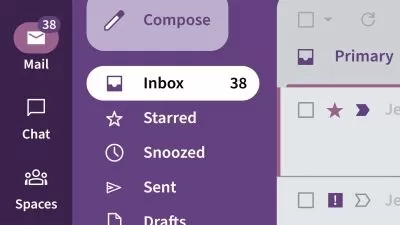Gmail Essential Training
Jess Stratton
1:41:01
Description
Discover how to use all the key features of Gmail, the free email service from Google. Instructor Jess Stratton starts with the basics of how to compose, send, and reply to email. She covers staying organized by using labels and working faster by utilizing keyboard shortcuts. Jess walks through the text and video chat features in Gmail and how to access them quickly, as well as how to use Gmail on a mobile device. She also shows advanced features including using operators to search, creating filters to automatically process messages, working with multiple messages, creating email groups with labels, and more.
More details
User Reviews
Rating
Jess Stratton
Instructor's Courses
Linkedin Learning
View courses Linkedin Learning- language english
- Training sessions 32
- duration 1:41:01
- Release Date 2023/03/26