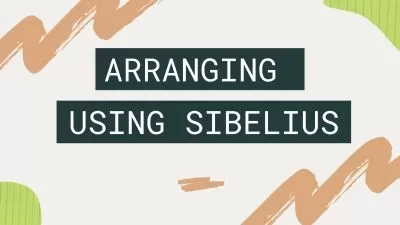GLAZE Explained®
Laurence Holcombe
1:49:07
Description
Studio expert Larry Holcombe presents comprehensive Native Instruments GLAZE video tutorials! If you're excited about dressing up your productions with this powerful and unique vocal instrument, this is the video course to watch! Larry takes you from the basics into the more advanced features, demonstrating all the while how you can create your own inspiring sounds. These videos are for new Native Instruments GLAZE users.
Larry welcomes you and begins by familiarizing you with the interface and also demonstrates how to save and recall presets. You'll then explore the Sound Editor, where you'll learn how to manipulate the layer controls and lo-fi/wavetable effects to create some retro sounds. Next up, dive into the filter, LFOs, and envelopes for some customizable sound design, including routing an envelope to specific LFO parameters.
Next, discover the linking of modulation sources and destinations and learn how to re-order effects, tweak effects parameters, save/load effect chains, and bypass the effects within the Effects Editor.
Throughout the rest of the course, you'll learn all about the vast rhythmic possibilities with the 16-step Sequencer, maximum ease of control with Macros, and how to tailor GLAZE to your liking with the Settings page. Larry closes out the course with two sound design videos, in which you'll see how to use the Riff and Run layer presets in different keys, combine them with chords for a layered vocal effect, and more!
To see exactly what these in-depth Native Instruments GLAZE tutorials show you, and how they'll help you start creating stunning vocal effects and sounds for your next song or production, see the individual GLAZE video tutorial descriptions on this page. Add some serious gloss to your tracks today... Watch “GLAZE Explained®” now!
There are many things our users love about Groove3, but a couple always stand out at the top when asked why people choose us as their learning resource.
We meticulously craft professional quality tutorials that are thoughtful, informative and done with attention to detail. We stand behind our products with a 100% satisfaction guarantee and are trusted by 1000s of users every day.
Our library brings over 1700 hours of quality instruction to you fingertips and we release new content every week. Don't waste your valuable time scouring the web for information you may never find or is cumbersome to use and potentially can't be trusted.
Great overview of the plug-in.
glaza
More details
User Reviews
Rating
Laurence Holcombe
Instructor's Courses
Groove 3
View courses Groove 3- language english
- Training sessions 13
- duration 1:49:07
- Release Date 2023/06/05