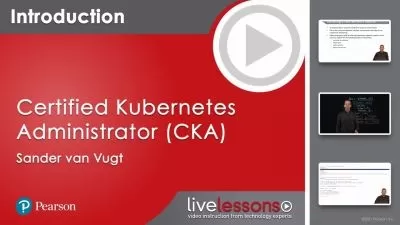GitLab Fundamentals
Afzaal Ahmad Zeeshan
4:02:13
Description
GitLab is a leading DevOps platform for teams of any size. This course will teach you how to use GitLab to manage projects and ship secure and compliant apps to market quickly.
What You'll Learn?
GitLab helps teams of any size adopt DevOps practices for their projects to speed up software delivery to the market. In this course, GitLab Fundamentals, you’ll learn to build teams and projects on the GitLab platform to collaborate on the software development and deliver well tested and configured software to your customers. First, you’ll explore how to create repositories and group them into projects based on your business requirements. Next, you’ll discover GitLab Issues and how to manage projects and delivery milestones. Then, you'll understand how to use GitLab Issues as project boards to follow project timelines. Finally, you’ll learn how to use GitLab Auto DevOps to build and deliver the software projects using automation. You will also learn how to document your projects and release software documentation using GitLab Pages. When you’re finished with this course, you’ll have the skills and knowledge of DevOps with GitLab needed to manage projects using Agile methods and deploy the software to your customers.
More details
User Reviews
Rating
Afzaal Ahmad Zeeshan
Instructor's Courses
Pluralsight
View courses Pluralsight- language english
- Training sessions 85
- duration 4:02:13
- level preliminary
- English subtitles has
- Release Date 2023/12/13