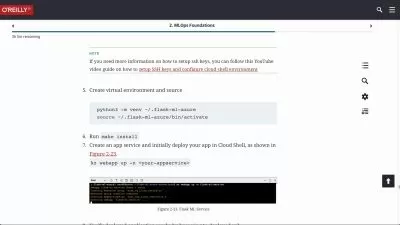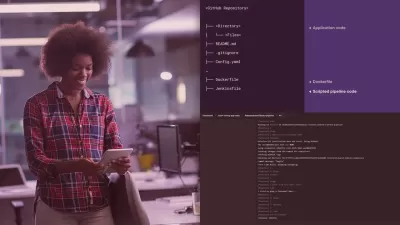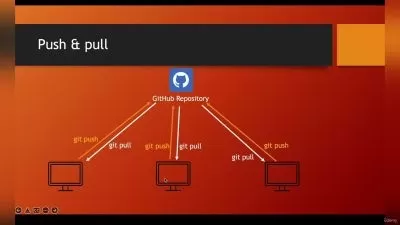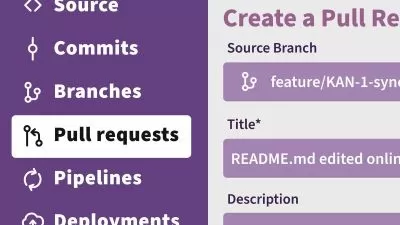GitHub Essential Training: 1 The Basics
Jerome Hardaway
1:02:05
Description
If you’re looking to get started with GitHub, you’ve come to the right place. In this course, instructor Jerome Hardaway shows you the skills you need to know to get up and running with the industry-standard tool for collaborating on coding projects and sharing work in real time. Learn how to use the wide variety of features built into GitHub that support and enhance the modern software pipeline, leveraging the extensibility of the GitHub ecosystem which lets you customize and enhance existing workflows. Get a brief introduction to the GitHub command line to find out how to create, read, update, delete, fork, and clone a repo on your own. Jerome covers the basics of recharged repos, managing a GitHub project board, and how to create and work with GitHub issues. Upon completing this course, you’ll be prepared to start using GitHub on all kinds of coding projects, modifying your workflow as you go.
More details
User Reviews
Rating
Jerome Hardaway
Instructor's Courses
Linkedin Learning
View courses Linkedin Learning- language english
- Training sessions 34
- duration 1:02:05
- English subtitles has
- Release Date 2023/09/03