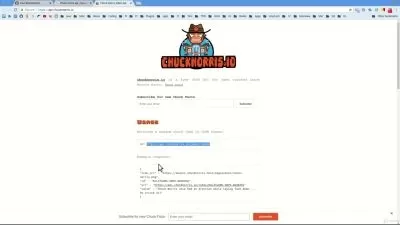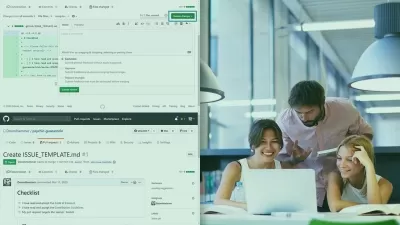Git, GitHub & Markdown Crash Course: Learn Git, GitHub & MD
SDE Arts | Octavo,Ahmed Ibrahim
1:34:36
Description
Learn Git, GitHub and Markdown. Manage software project’s code, Collaborate with other developers and boost your skills
What You'll Learn?
- Git, GitHub and Markdown
- Track and record code changes
- Avoid losing important files and parts
- Manage software project’s code and changes
- Collaborate with other developers and engineers
- Branching and Merging capabilities
- Lots of flexibility in your workflow
- Create and host repositories on GitHub
- Keep up to date with updates on GitHub
- Pushing and Pulling changes
- Use projects of other developers to practice and enhance your skills
- Hide specified parts of projects
- Use Markdown to add stylish text, long description, and instructions on GitHub
Who is this for?
More details
DescriptionGit and GitHub are very important and much needed skills in the field of software.
Git and GitHub are used to:
Facilitate team work.
Collaborate with others.
Record and Track changes in projects
Manage software projects.
Practice and test new ideas.
Avoid losing important files from projects.
Make your projects visible to employers and bring job opportunities and successes.
Help you improve your project with speed, transparency, reliability, and flexibility.
Test different codes without affecting the main project.
Go back to any step or version of project.
You will learn everything you need about these features and more in this course.
Actually, learning these skills will open up many opportunities for you.
So, we have created this course for you with full lifetime access.
In this course, you will master the use of Git and GitHub in addition to the Markdown language in a detailed, practical and fast manner to save your valuable time.
In this course, You'll Learn:
Git, GitHub and Markdown
Track and record code changes
Avoid losing important files and parts
Manage software project’s code and changes
Collaborate with other developers and engineers
Branching and Merging capabilities
Lots of flexibility in your workflow
Create and host repositories on GitHub
Keep up to date with updates on GitHub
Pushing and Pulling changes
Use projects of other developers to practice and enhance your skills
Hide specified parts of projects
Use Markdown to add stylish text, long description, and instructions on GitHub
And More.
So, we have a lot to cover in this course.
Let's get started!
Who this course is for:
- Software Developers
- Software Engineers
- Web Developers
- Python Developers
- Java Developers
- C# Developers
- PHP Developers
- Go Developers
- JavaScript Developers
- SQL Developers
- Coders
- Data Scientists
- IOS Developers
- Entry Level Developers
- Programmers
- Data Engineers
- Machine Learning Engineers
- Anyone in the software field wants to develop his skills to get the highest jobs.
Git and GitHub are very important and much needed skills in the field of software.
Git and GitHub are used to:
Facilitate team work.
Collaborate with others.
Record and Track changes in projects
Manage software projects.
Practice and test new ideas.
Avoid losing important files from projects.
Make your projects visible to employers and bring job opportunities and successes.
Help you improve your project with speed, transparency, reliability, and flexibility.
Test different codes without affecting the main project.
Go back to any step or version of project.
You will learn everything you need about these features and more in this course.
Actually, learning these skills will open up many opportunities for you.
So, we have created this course for you with full lifetime access.
In this course, you will master the use of Git and GitHub in addition to the Markdown language in a detailed, practical and fast manner to save your valuable time.
In this course, You'll Learn:
Git, GitHub and Markdown
Track and record code changes
Avoid losing important files and parts
Manage software project’s code and changes
Collaborate with other developers and engineers
Branching and Merging capabilities
Lots of flexibility in your workflow
Create and host repositories on GitHub
Keep up to date with updates on GitHub
Pushing and Pulling changes
Use projects of other developers to practice and enhance your skills
Hide specified parts of projects
Use Markdown to add stylish text, long description, and instructions on GitHub
And More.
So, we have a lot to cover in this course.
Let's get started!
Who this course is for:
- Software Developers
- Software Engineers
- Web Developers
- Python Developers
- Java Developers
- C# Developers
- PHP Developers
- Go Developers
- JavaScript Developers
- SQL Developers
- Coders
- Data Scientists
- IOS Developers
- Entry Level Developers
- Programmers
- Data Engineers
- Machine Learning Engineers
- Anyone in the software field wants to develop his skills to get the highest jobs.
User Reviews
Rating
SDE Arts | Octavo
Instructor's CoursesAhmed Ibrahim
Instructor's Courses
Udemy
View courses Udemy- language english
- Training sessions 37
- duration 1:34:36
- Release Date 2022/12/14