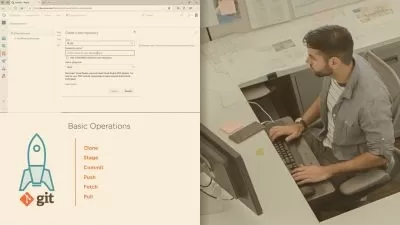Git Fundamentals
DevFluence .
3:43:54
Description
Learn the fundamentals of using Git for source control through practical examples and exercises
What You'll Learn?
- To know what source control is, and what Git is
- To be able to navigate a file system using the command line
- To be able to stage and commit your changes to Git
- To be able to view the log and history of commits
- To know how Git stores your changes on your file system (a basic understanding)
- To be able to push your changes to a remote repository
- To be able to get others' changes from a remote repository
- To know the difference between rebasing and pulling and be able to do both
- To be able to deal with merge conflicts when pulling or rebasing
- To be able to branch and merge
- To be able to stash working changes temporarily
- To be able to tag a commit with a human-friendly name
- To be able to use Git Extensions, a GUI front end for Git, in order to help you fulfill your daily development tasks quicker
Who is this for?
More details
DescriptionGit is the most popular source control tool in the world today, so knowing Git is an essential skill for just about every developer. This course covers the fundamentals of Git - what it's for, how it works, and how to use it in your every day work.Â
We cover all of the day to day usage of Git, from cloning, to committing, to pushing and pulling, and even branching and merging (and the dreaded merge conflict). The course is aimed at developers who are coming to Git for the first time so no prior knowledge is necessary, but it's also useful for those of you who have been using Git and are wanting to gain a slightly better understanding of how things are working and how to think about what Git is doing so that you can troubleshoot when it throws surprises your way.
In the interest of preparing you for day to day usage, we also cover using Git Extensions, a cross-platform third-party UI built on top of the Git command line that you can use to be more productive in your daily work.
For each section we provide practical video demonstrations of each activity, diagrams showing how what we've done has affected the repository, and also some exercises for you to do in order to practice for yourself.
This course should get you up and running with using Git in your daily work, and provide you with enough understanding of the underlying systems and concepts that you are able to utilize the power Git provides.
Who this course is for:
- This course is designed for developers who are new to source control, or have not yet used Git
Git is the most popular source control tool in the world today, so knowing Git is an essential skill for just about every developer. This course covers the fundamentals of Git - what it's for, how it works, and how to use it in your every day work.Â
We cover all of the day to day usage of Git, from cloning, to committing, to pushing and pulling, and even branching and merging (and the dreaded merge conflict). The course is aimed at developers who are coming to Git for the first time so no prior knowledge is necessary, but it's also useful for those of you who have been using Git and are wanting to gain a slightly better understanding of how things are working and how to think about what Git is doing so that you can troubleshoot when it throws surprises your way.
In the interest of preparing you for day to day usage, we also cover using Git Extensions, a cross-platform third-party UI built on top of the Git command line that you can use to be more productive in your daily work.
For each section we provide practical video demonstrations of each activity, diagrams showing how what we've done has affected the repository, and also some exercises for you to do in order to practice for yourself.
This course should get you up and running with using Git in your daily work, and provide you with enough understanding of the underlying systems and concepts that you are able to utilize the power Git provides.
Who this course is for:
- This course is designed for developers who are new to source control, or have not yet used Git
User Reviews
Rating
DevFluence .
Instructor's Courses
Udemy
View courses Udemy- language english
- Training sessions 28
- duration 3:43:54
- Release Date 2022/12/14