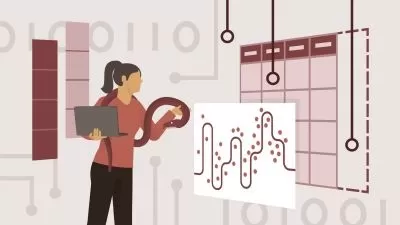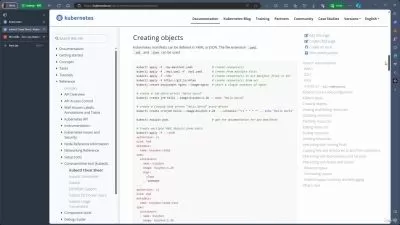Git Fundamentals
Aaron Stewart
2:20:45
Description
This course will teach you the fundamental concepts and key characteristics of Git and how to set up your local environment, track and manage content locally, and how to work in a shared remote repository with other team members.
What You'll Learn?
This course is mainly for developers, but this would also work for technical project or program managers, content writers, or really anyone who needs to review, contribute, or even just better understand a project that is being maintained and tracked by Git. In this course, Git Fundamentals, you’ll learn the fundamental concepts and key characteristics of using Git in your code projects. First, you’ll learn what Git is and how to set up your local environment to start using Git. Next, you’ll learn how to use Git locally and then how to work in a shared environment with team members. Second, you’ll learn how to resolve merge conflicts and how to alter your commits and local history. Finally, you’ll learn about some popular team workflows when using Git and some next steps for learning more. When you’re finished with this course, you’ll have the skills and knowledge needed to get started working with Git in your own projects as well as shared projects with other developers.
More details
User Reviews
Rating
Aaron Stewart
Instructor's Courses
Pluralsight
View courses Pluralsight- language english
- Training sessions 38
- duration 2:20:45
- level preliminary
- English subtitles has
- Release Date 2023/06/03