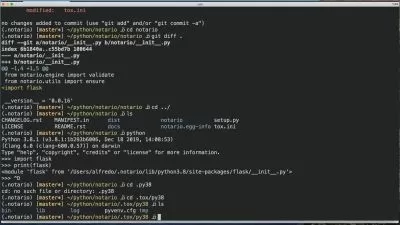Git For Beginners
Navin Reddy
2:41:30
Description
"Git for Beginners" Learn essential Git Skills
What You'll Learn?
- Understanding Version Control Concepts.
- Mastering Basic Git Commands
- Branching and Merging
- Branching and Merging
Who is this for?
What You Need to Know?
More details
Description
"Git for Beginners" is a comprehensive and accessible course that empowers individuals to harness the power of Git, a widely adopted version control system in the software development world. From the very basics to more advanced concepts, the course caters to learners with little to no prior experience in version control, making it suitable for absolute beginners.
The course commences with a gentle introduction to version control, emphasizing the significance of Git in modern software development practices. Participants are guided through the process of setting up their own repositories, both locally and on remote platforms, allowing them to store and manage their code with ease.
As the course progresses, learners dive into the heart of Git, exploring essential commands and workflows that facilitate efficient collaboration. Concepts like branching, merging, and pull requests are carefully explained, ensuring participants understand how to work simultaneously on different features or bug fixes without disrupting the main codebase.
One of the key strengths of "Git for Beginners" lies in its hands-on approach. Participants get ample opportunities to practice their newly acquired skills through coding exercises and real-world examples. They can experiment with creating branches, making changes, and handling merge conflicts in a safe and controlled environment, gaining valuable experience in managing code versions.
The course also highlights best practices for maintaining a clean development history. Participants learn the art of crafting informative commit messages, allowing future contributors to understand changes easily and reducing the chances of introducing errors or confusion.
Moreover, "Git for Beginners" fosters a collaborative spirit, instilling in learners the importance of teamwork and code reviews. Participants discover how to contribute to open-source projects, interact with other developers through pull requests, and effectively handle feedback and discussions related to their code.
Additionally, the course acknowledges the importance of troubleshooting and addresses common pitfalls that beginners may encounter. From undoing changes to reverting to previous versions, learners gain a solid understanding of how to navigate through potential challenges with confidence.
By the end of "Git for Beginners," participants are well-equipped with a comprehensive set of skills and knowledge to enhance their productivity and efficiency as software developers. Armed with the ability to manage code versions effectively, resolve conflicts, and collaborate seamlessly, learners are ready to embark on their coding journey with the power of Git at their fingertips. The newfound confidence and competence they acquire in this course will undoubtedly propel them towards becoming valuable contributors to software development projects of all scales and complexities.
Who this course is for:
- The Git course is suitable for software developers, web developers, data scientists, system administrators, project managers, students, freelancers, and open-source contributors.
"Git for Beginners" is a comprehensive and accessible course that empowers individuals to harness the power of Git, a widely adopted version control system in the software development world. From the very basics to more advanced concepts, the course caters to learners with little to no prior experience in version control, making it suitable for absolute beginners.
The course commences with a gentle introduction to version control, emphasizing the significance of Git in modern software development practices. Participants are guided through the process of setting up their own repositories, both locally and on remote platforms, allowing them to store and manage their code with ease.
As the course progresses, learners dive into the heart of Git, exploring essential commands and workflows that facilitate efficient collaboration. Concepts like branching, merging, and pull requests are carefully explained, ensuring participants understand how to work simultaneously on different features or bug fixes without disrupting the main codebase.
One of the key strengths of "Git for Beginners" lies in its hands-on approach. Participants get ample opportunities to practice their newly acquired skills through coding exercises and real-world examples. They can experiment with creating branches, making changes, and handling merge conflicts in a safe and controlled environment, gaining valuable experience in managing code versions.
The course also highlights best practices for maintaining a clean development history. Participants learn the art of crafting informative commit messages, allowing future contributors to understand changes easily and reducing the chances of introducing errors or confusion.
Moreover, "Git for Beginners" fosters a collaborative spirit, instilling in learners the importance of teamwork and code reviews. Participants discover how to contribute to open-source projects, interact with other developers through pull requests, and effectively handle feedback and discussions related to their code.
Additionally, the course acknowledges the importance of troubleshooting and addresses common pitfalls that beginners may encounter. From undoing changes to reverting to previous versions, learners gain a solid understanding of how to navigate through potential challenges with confidence.
By the end of "Git for Beginners," participants are well-equipped with a comprehensive set of skills and knowledge to enhance their productivity and efficiency as software developers. Armed with the ability to manage code versions effectively, resolve conflicts, and collaborate seamlessly, learners are ready to embark on their coding journey with the power of Git at their fingertips. The newfound confidence and competence they acquire in this course will undoubtedly propel them towards becoming valuable contributors to software development projects of all scales and complexities.
Who this course is for:
- The Git course is suitable for software developers, web developers, data scientists, system administrators, project managers, students, freelancers, and open-source contributors.
User Reviews
Rating
Navin Reddy
Instructor's Courses
Udemy
View courses Udemy- language english
- Training sessions 22
- duration 2:41:30
- Release Date 2023/09/10