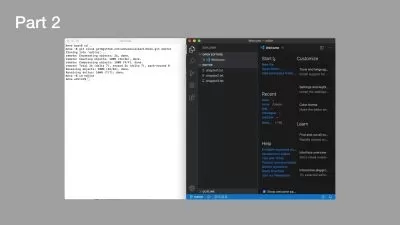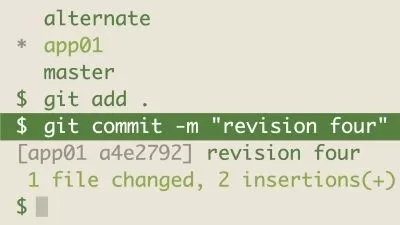Git and GitHub - The step by step guide for beginners
Saviz Mohammadi
5:45:25
Description
Master the essential skills for working with Git and GitHub to track changes, backup, and undo mistakes in your projects
What You'll Learn?
- Gain an understanding of what a version control system is and why it is important for your next project
- Understand the history of the Git version control system and why you should choose it for your next project over other tools
- Learn how to install the Git version control system software for the Windows, macOS, and Linux operating systems
- Learn how to update the Git version control system software for the Windows, macOS, and Linux operating systems
- Learn how to interact with the terminal specific to each operating system and platform
- Understand how to configure the Git version control system with various custom settings
- Master the essentials of Git, including creating local repositories, adding changes, creating snapshots and commits for projects, and much more
- Understand how to view the history of changes and commits of your repository
- Understand how to create an account on GitHub and work with a remote server
- Learn how to clone a remote repository onto your local machine
- Learn how to create a remote repository and synchronize your local changes with it using commands such as push, pull, and more
- Master the use of different communication protocols, such as HTTPS and SSH, for interacting and authenticating with a remote repository
- Learn how to undo critical mistakes and navigate back through history using commands such as restore, reset, and revert
- Learn about the concept of branches in Git and how to view, create, rename, merge, and delete them
Who is this for?
What You Need to Know?
More details
DescriptionIn programming and software development, making mistakes in your project and collaborating with others are inevitable. For this reason, you must have tools that enable you to revert your mistakes, collaborate with others effortlessly, and view the history of changes to your project over time. Therefore, you need to learn to use tools such as Git and GitHub.
What is Git?
Git is a completely free Version Control System (VCS) tool, specifically created for and used by developers all over the world to manage project code history locally on their machines (Windows, MacOS, Linux). A Version Control System (VCS) enables you to track changes to your project. This way, you will be able to revert mistakes, collaborate with others, and view the history of changes and differences made to your project.
What is GitHub?
GitHub is an online hosting service for Git projects. Storing project code online, updating code, accessing other team members' code, and collaborating on large-scale projects inside your organization are all possible with the help of GitHub!
Why Should I Know These Tools?
Version Control is key to managing projects efficiently, so not knowing Git and GitHub makes your daily developer life a lot more complicated. The same applies if you're currently looking for a new job in the industry; Version Control is required in any developer projects these days, so not knowing Git and GitHub puts you behind your competition!
Although Git and GitHub are user-friendly, both come with their own logic and language. Getting started can therefore be a bit cumbersome, and this is where this course comes into play!
What Do I Learn in This Course?
In this course, you will learn to use Git and GitHub to Version Control your projects. No prior Git or GitHub knowledge is required!
The content of the course will be updated regularly. However, here is a list of things that are covered until now:
Introduction
In this section, we introduce students to the course and provide them with the tools and resources necessary for a positive and productive experience.
Basic theory
In this section, we explain what a Version Control System (VCS) is and discuss why Git is often the preferred choice for backing up your projects. We will cover the various reasons that make Git a standout option compared to other tools.
Installing Git on your system
In this section, we demonstrate how to install the Git Version Control System on various platforms. Supported platforms: Windows, Linux, macOS (in progress).
Updating Git for your system
In this section, we will discuss the various methods to update your Git installation version if you had Git previously installed on your system.
Why we should choose the terminal
In this section, we will explore why learning to interact with the terminal is essential for enhancing our use of Git.
Windows terminal
In this section, we will cover all the basic and essential commands needed to interact with the terminal on a Windows machine.
Linux terminal
In this section, we will cover all the basic and essential commands needed to interact with the terminal on a Linux machine.
Before starting learning Git
In this section, we will briefly discuss some final points to note about the terminal before diving into Git.
Git basics
In this section, we will cover the basic commands and concepts for working with the Git Version Control System.
Interacting with remote repositories
In this section, we will learn how to connect to a remote cloud service, such as GitHub, set up a remote repository, and synchronize our local changes with it.
Undoing mistakes and Reverting history
In this section, we will learn commands and concepts that allow us to go back in time and revert our mistakes.
Branching and Merging
In this section, we will learn about the concepts of branching and merging in Git.
Who this course is for:
- This course is aimed at beginners in Git. If you are already proficient or have experience with Git, you may not find this course as useful. However, I still recommend giving it a try, as expanding your knowledge is always beneficial and you never know what you might learn from it
In programming and software development, making mistakes in your project and collaborating with others are inevitable. For this reason, you must have tools that enable you to revert your mistakes, collaborate with others effortlessly, and view the history of changes to your project over time. Therefore, you need to learn to use tools such as Git and GitHub.
What is Git?
Git is a completely free Version Control System (VCS) tool, specifically created for and used by developers all over the world to manage project code history locally on their machines (Windows, MacOS, Linux). A Version Control System (VCS) enables you to track changes to your project. This way, you will be able to revert mistakes, collaborate with others, and view the history of changes and differences made to your project.
What is GitHub?
GitHub is an online hosting service for Git projects. Storing project code online, updating code, accessing other team members' code, and collaborating on large-scale projects inside your organization are all possible with the help of GitHub!
Why Should I Know These Tools?
Version Control is key to managing projects efficiently, so not knowing Git and GitHub makes your daily developer life a lot more complicated. The same applies if you're currently looking for a new job in the industry; Version Control is required in any developer projects these days, so not knowing Git and GitHub puts you behind your competition!
Although Git and GitHub are user-friendly, both come with their own logic and language. Getting started can therefore be a bit cumbersome, and this is where this course comes into play!
What Do I Learn in This Course?
In this course, you will learn to use Git and GitHub to Version Control your projects. No prior Git or GitHub knowledge is required!
The content of the course will be updated regularly. However, here is a list of things that are covered until now:
Introduction
In this section, we introduce students to the course and provide them with the tools and resources necessary for a positive and productive experience.
Basic theory
In this section, we explain what a Version Control System (VCS) is and discuss why Git is often the preferred choice for backing up your projects. We will cover the various reasons that make Git a standout option compared to other tools.
Installing Git on your system
In this section, we demonstrate how to install the Git Version Control System on various platforms. Supported platforms: Windows, Linux, macOS (in progress).
Updating Git for your system
In this section, we will discuss the various methods to update your Git installation version if you had Git previously installed on your system.
Why we should choose the terminal
In this section, we will explore why learning to interact with the terminal is essential for enhancing our use of Git.
Windows terminal
In this section, we will cover all the basic and essential commands needed to interact with the terminal on a Windows machine.
Linux terminal
In this section, we will cover all the basic and essential commands needed to interact with the terminal on a Linux machine.
Before starting learning Git
In this section, we will briefly discuss some final points to note about the terminal before diving into Git.
Git basics
In this section, we will cover the basic commands and concepts for working with the Git Version Control System.
Interacting with remote repositories
In this section, we will learn how to connect to a remote cloud service, such as GitHub, set up a remote repository, and synchronize our local changes with it.
Undoing mistakes and Reverting history
In this section, we will learn commands and concepts that allow us to go back in time and revert our mistakes.
Branching and Merging
In this section, we will learn about the concepts of branching and merging in Git.
Who this course is for:
- This course is aimed at beginners in Git. If you are already proficient or have experience with Git, you may not find this course as useful. However, I still recommend giving it a try, as expanding your knowledge is always beneficial and you never know what you might learn from it
User Reviews
Rating
Saviz Mohammadi
Instructor's Courses
Udemy
View courses Udemy- language english
- Training sessions 48
- duration 5:45:25
- Release Date 2024/10/29