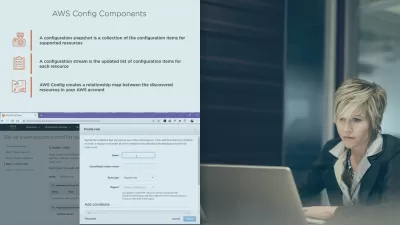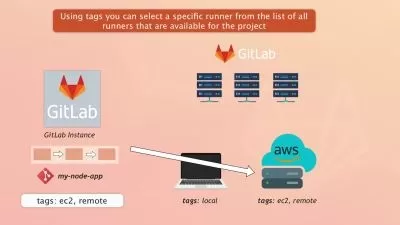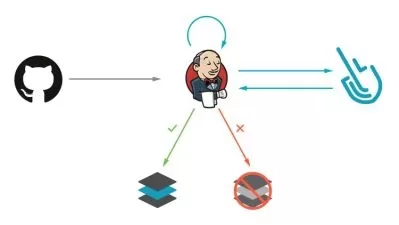Git and GitHub for Beginners: Start Coding Collaboratively
Pravin Mishra
2:28:19
Description
Learn Version Control and Collaborative Development Practices with Ease
What You'll Learn?
- Understanding Version Control: Students will grasp the fundamental concepts of version control, including why it's essential in software development .
- Git Basics:They will become proficient in using Git, a distributed version control system, covering topics such as creating repositories, committing changes etc
- GitHub Usage: Students will learn how to effectively use GitHub, a web-based platform for Git repositories, including repository creation, collaboration etc
- Branching and Merging: They will explore branching strategies, understand merge conflicts, and learn how to create and manage branches for collaborative develop
Who is this for?
What You Need to Know?
More details
DescriptionThis course is designed to provide participants with a comprehensive understanding of the fundamental concepts and commands related to Git and GitHub, two essential tools for version control and collaborative software development. Whether you are a beginner or someone looking to refresh their Git and GitHub knowledge, this course will cover all the basics you need to know.
Course Objectives:
By the end of this course, participants will:
Understand the importance of version control in software development.
Learn how to install and configure Git on their local machine.
Master the core concepts of Git, including repositories, commits, branches, and merges.
Gain proficiency in using Git commands for tracking changes and managing code.
Explore best practices for organizing and structuring Git repositories.
Collaborate with others using GitHub, a popular web-based platform for hosting and sharing Git repositories.
Create and manage GitHub repositories for personal or team projects.
Learn about pull requests, code reviews, and collaboration workflows on GitHub.
Troubleshoot common Git and GitHub issues.
Develop the skills necessary to work effectively with Git and GitHub in a real-world development environment.
This course will provide you with a solid foundation in Git and GitHub, enabling you to confidently manage code, collaborate with others, and contribute to software projects effectively. Whether you're a software developer, a student, or anyone interested in version control, this course will equip you with the essential skills needed to succeed in today's software development landscape.
Who this course is for:
- Students: Those studying computer science or related fields who want to build a strong foundation in version control as they embark on their programming journey.
- Aspiring Developers: Individuals looking to enter the world of software development who need to learn how to collaborate on code projects
- Coding Enthusiasts: Anyone with a passion for coding who wants to understand how to manage code versions and work collaboratively with others.
- Non-technical Professionals: Professionals from various domains who need to use Git and GitHub for documentation, content management, or collaborative projects.
- DevOps Engineers: Professionals involved in DevOps practices who aim to streamline code deployment and continuous integration using Git and GitHub.
- Software Developers: Experienced developers who want to deepen their understanding of Git, GitHub, and best practices for version control.
This course is designed to provide participants with a comprehensive understanding of the fundamental concepts and commands related to Git and GitHub, two essential tools for version control and collaborative software development. Whether you are a beginner or someone looking to refresh their Git and GitHub knowledge, this course will cover all the basics you need to know.
Course Objectives:
By the end of this course, participants will:
Understand the importance of version control in software development.
Learn how to install and configure Git on their local machine.
Master the core concepts of Git, including repositories, commits, branches, and merges.
Gain proficiency in using Git commands for tracking changes and managing code.
Explore best practices for organizing and structuring Git repositories.
Collaborate with others using GitHub, a popular web-based platform for hosting and sharing Git repositories.
Create and manage GitHub repositories for personal or team projects.
Learn about pull requests, code reviews, and collaboration workflows on GitHub.
Troubleshoot common Git and GitHub issues.
Develop the skills necessary to work effectively with Git and GitHub in a real-world development environment.
This course will provide you with a solid foundation in Git and GitHub, enabling you to confidently manage code, collaborate with others, and contribute to software projects effectively. Whether you're a software developer, a student, or anyone interested in version control, this course will equip you with the essential skills needed to succeed in today's software development landscape.
Who this course is for:
- Students: Those studying computer science or related fields who want to build a strong foundation in version control as they embark on their programming journey.
- Aspiring Developers: Individuals looking to enter the world of software development who need to learn how to collaborate on code projects
- Coding Enthusiasts: Anyone with a passion for coding who wants to understand how to manage code versions and work collaboratively with others.
- Non-technical Professionals: Professionals from various domains who need to use Git and GitHub for documentation, content management, or collaborative projects.
- DevOps Engineers: Professionals involved in DevOps practices who aim to streamline code deployment and continuous integration using Git and GitHub.
- Software Developers: Experienced developers who want to deepen their understanding of Git, GitHub, and best practices for version control.
User Reviews
Rating
Pravin Mishra
Instructor's Courses
Udemy
View courses Udemy- language english
- Training sessions 22
- duration 2:28:19
- Release Date 2023/10/13