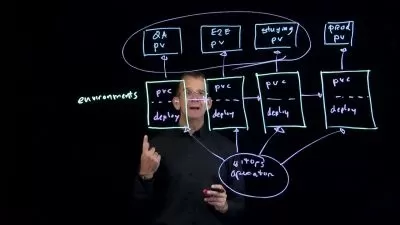Git and GitHub for absolute beginners. Become a PRO
Svyatoslav Kravchenko
1:05:09
Description
Learn all important basic Git commands on practice
What You'll Learn?
- What is Version-Control and why you need it
- Create user on Github and use as GIT hosting
- Create your first remote repository
- Create first commit
- Push changes
- Work with branches
- Branch merging strategies
- How to create pull request on GitHub
- Learn advanced commands in terminal(revert, force-push, etc)
Who is this for?
What You Need to Know?
More details
DescriptionGood day!
This course is cookbook to dive into Git and Github world on practice.
Each section is designed to move step by step in Git knowledge and do everything on practice in terminal.
Each video - it's only practice and practice.
When you do practice by own only in this case - you can remember information.
From my experience - the best way to understand new information, new skills - it's do practice and practice.
As part of this course, I will teach you how to do git operations only in terminal and some commands in Github.
Why you need to use git commands in terminal?
As you will understand, how each command works and you will not depends on using some application.
Covered course topics:
1. What is version-control system and why you need to use it on practice in 2023.
2. Create user on Github.
3. Setup repository on Github and download repository into local PC
4. Create first git commit
5. Push commits to repository
6. How to use gitignore file
7. How to create branches
8. Branch model
9. Merging model
10. Pull Requests(how to create, how to approve etc)
11. Advanced commands(force-push, cherry-pick, commit revert).
Main goal of this course - to cover basic topics, which you need to know working with Git and I will help you to understand them.
Hope you will enjoy course, and for you it will be first and one of the important step to learn git.
Sure, for you it will work.
Don't waste time and enroll course.
Good Luck!
Who this course is for:
- Anyone who wants to learn Git and Github
- Learners, who has some experience with other Version Control System and want to learn Git on practice
Good day!
This course is cookbook to dive into Git and Github world on practice.
Each section is designed to move step by step in Git knowledge and do everything on practice in terminal.
Each video - it's only practice and practice.
When you do practice by own only in this case - you can remember information.
From my experience - the best way to understand new information, new skills - it's do practice and practice.
As part of this course, I will teach you how to do git operations only in terminal and some commands in Github.
Why you need to use git commands in terminal?
As you will understand, how each command works and you will not depends on using some application.
Covered course topics:
1. What is version-control system and why you need to use it on practice in 2023.
2. Create user on Github.
3. Setup repository on Github and download repository into local PC
4. Create first git commit
5. Push commits to repository
6. How to use gitignore file
7. How to create branches
8. Branch model
9. Merging model
10. Pull Requests(how to create, how to approve etc)
11. Advanced commands(force-push, cherry-pick, commit revert).
Main goal of this course - to cover basic topics, which you need to know working with Git and I will help you to understand them.
Hope you will enjoy course, and for you it will be first and one of the important step to learn git.
Sure, for you it will work.
Don't waste time and enroll course.
Good Luck!
Who this course is for:
- Anyone who wants to learn Git and Github
- Learners, who has some experience with other Version Control System and want to learn Git on practice
User Reviews
Rating
Svyatoslav Kravchenko
Instructor's Courses
Udemy
View courses Udemy- language english
- Training sessions 24
- duration 1:05:09
- Release Date 2024/02/14