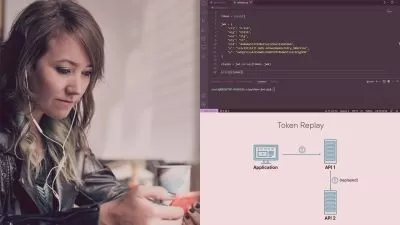Git a Web Developer Job: Mastering the Modern Workflow
Brad Schiff
15:38:22
Description
Learn Git, GitHub, Node.js, NPM, Object-oriented JavaScript, ES6, webpack, Netlify, BEM and Job Interview Tips
What You'll Learn?
- Build websites using the modern skills, tools, and best-practices that companies are looking for in developers.
- Write organized, well structured JavaScript and CSS that other developers can easily understand.
- Confidently apply for web developer jobs knowing you can jump into a dev team and immediately contribute to projects.
Who is this for?
What You Need to Know?
More details
DescriptionThis course was updated in June of 2023 to match the demands and trends of the industry.
You already understand the basics of HTML and CSS, but you don’t necessarily feel qualified for the web developer jobs you want. In this course we’ll bridge that gap by building a mobile-first responsive website, together, step-by-step. Along the way we’ll learn the modern skill-set that companies are looking for in developers.
I know what companies are looking for because as a senior developer I’ve been on the hiring side of job interviews. Every time we passed on a candidate I’d think to myself “It would be nice if we could point them towards a course that taught the exact skill set we’re looking for.â€
I couldn’t find a course like that - so I built this one.
By the end of this course you’ll be able to build sites using the modern skills, tools, and best-practices that companies need in developers.
Take your developer career to the next level by:
Learning Git, GitHub, and command-line basics to collaborate with other developers and deploy your sites live up onto the web.
Leveraging Node.js tools like NPM and webpack to save time by automating tasks.
Enhancing your CSS knowledge with techniques (BEM & PostCSS) to keep your styles super-organized and manageable even on larger sites.
Speeding up your sites with the mobile-first performance philosophy.
Understanding JavaScript basics like Object-oriented Programming, and how to write well-structured code using the ES6 module pattern (Babel & webpack).
Using the Netlify service to not only host your website but also learn the very basics of cloud (or AWSÂ Lambda)Â functions.
Discovering tips to get more job interviews, do well in interviews, and continually progress in your career (avoid burnout & stagnation).
This course may be brand new, but this isn’t my first time teaching. I’ve led trainings for Fortune 500 companies, and I’ve already helped over 7,000 people on Udemy and received the following feedback:
"Brad definitely has some of the best techniques to embed the lesson into your mind… hands down these are the best tutorials I have had the opportunity to view."
"Presentation is concise without being tedious… you honestly feel that you have a thorough understanding of the subject."
"…[Brad] explained the process. Not memorize this or that, he explained the process. If you're looking to take a course to understand the foundations of creating websites, look no further."
I've been teaching for the better part of a decade and IÂ consider this course my magnum opus. This is the course IÂ wish IÂ could have taken several years ago.
Become highly valuable and relevant to the companies that are hiring web developers; in one convenient place alongside one instructor. If you're ready to begin your transformation - I'll see you on the inside!
Who this course is for:
- You'll benefit from this course if you're looking to bridge the gap between what you currently know (HTML & CSS) and what hiring companies want you to know.
This course was updated in June of 2023 to match the demands and trends of the industry.
You already understand the basics of HTML and CSS, but you don’t necessarily feel qualified for the web developer jobs you want. In this course we’ll bridge that gap by building a mobile-first responsive website, together, step-by-step. Along the way we’ll learn the modern skill-set that companies are looking for in developers.
I know what companies are looking for because as a senior developer I’ve been on the hiring side of job interviews. Every time we passed on a candidate I’d think to myself “It would be nice if we could point them towards a course that taught the exact skill set we’re looking for.â€
I couldn’t find a course like that - so I built this one.
By the end of this course you’ll be able to build sites using the modern skills, tools, and best-practices that companies need in developers.
Take your developer career to the next level by:
Learning Git, GitHub, and command-line basics to collaborate with other developers and deploy your sites live up onto the web.
Leveraging Node.js tools like NPM and webpack to save time by automating tasks.
Enhancing your CSS knowledge with techniques (BEM & PostCSS) to keep your styles super-organized and manageable even on larger sites.
Speeding up your sites with the mobile-first performance philosophy.
Understanding JavaScript basics like Object-oriented Programming, and how to write well-structured code using the ES6 module pattern (Babel & webpack).
Using the Netlify service to not only host your website but also learn the very basics of cloud (or AWSÂ Lambda)Â functions.
Discovering tips to get more job interviews, do well in interviews, and continually progress in your career (avoid burnout & stagnation).
This course may be brand new, but this isn’t my first time teaching. I’ve led trainings for Fortune 500 companies, and I’ve already helped over 7,000 people on Udemy and received the following feedback:
"Brad definitely has some of the best techniques to embed the lesson into your mind… hands down these are the best tutorials I have had the opportunity to view."
"Presentation is concise without being tedious… you honestly feel that you have a thorough understanding of the subject."
"…[Brad] explained the process. Not memorize this or that, he explained the process. If you're looking to take a course to understand the foundations of creating websites, look no further."
I've been teaching for the better part of a decade and IÂ consider this course my magnum opus. This is the course IÂ wish IÂ could have taken several years ago.
Become highly valuable and relevant to the companies that are hiring web developers; in one convenient place alongside one instructor. If you're ready to begin your transformation - I'll see you on the inside!
Who this course is for:
- You'll benefit from this course if you're looking to bridge the gap between what you currently know (HTML & CSS) and what hiring companies want you to know.
User Reviews
Rating
Brad Schiff
Instructor's Courses
Udemy
View courses Udemy- language english
- Training sessions 62
- duration 15:38:22
- English subtitles has
- Release Date 2024/07/23