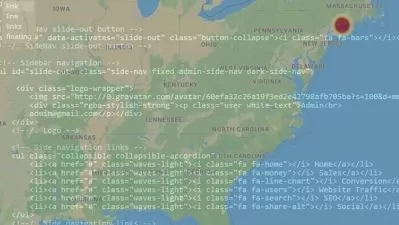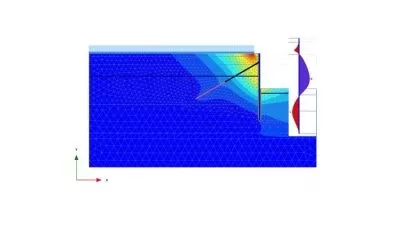GIS: Mastering ESRI Geodatabases
Greg King
3:54:32
Description
A practical guide to geodatabase functionality.
What You'll Learn?
- This course covers all of the main functionality components of file-geodatabases. This ranges from introductory concepts through to advanced functionality of the file-geodatabase. This course can help take beginners through to intermediate level geodatabase management, as well as give intermediate GIS users knowledge to apply additional geodatabase functionality to their roles and projects.
Who is this for?
What You Need to Know?
More details
DescriptionThis course covers all of the main functionality components of file-geodatabases. This ranges from introductory concepts through to advanced functionality of the file-geodatabase. This includes functionality for attribute management, relationships, topology for geometry validation, feature attachments, metadata and advanced geodatabase management concepts.
The course is divided into 7 separate lessons covering all of the above-mentioned functionality. Each lesson is a mix of presentation slides explaining functionality concepts, and software demonstrations. The demonstrations will show how to implement, configure and deploy geodatabase functionality. Where relevant, the demonstrations will also cover examples of how geodatabase functionality can modify user workflows in desktop GIS. All demonstrations are based in ArcGIS Pro.
As well as discussing and demonstrating geodatabase functionality, this course also includes tips and suggestions developed from my 15 years of experience in the GIS industry. This can assist you to better understand how to implement geodatabase functionality as well as risks to possibly look out for that could impact your GIS systems.
This course can help take beginners through to intermediate level geodatabase management, as well as give intermediate GIS users knowledge to apply additional geodatabase functionality to their roles and projects. For beginners, you can refer back to this course as your skills develop to keep developing your knowledge.
Who this course is for:
- This course is intended for both beginner and intermediate GIS users. It will start with introductory topics and geodatabases, before moving into some of the more advanced topics of geodatabase functionality.
This course covers all of the main functionality components of file-geodatabases. This ranges from introductory concepts through to advanced functionality of the file-geodatabase. This includes functionality for attribute management, relationships, topology for geometry validation, feature attachments, metadata and advanced geodatabase management concepts.
The course is divided into 7 separate lessons covering all of the above-mentioned functionality. Each lesson is a mix of presentation slides explaining functionality concepts, and software demonstrations. The demonstrations will show how to implement, configure and deploy geodatabase functionality. Where relevant, the demonstrations will also cover examples of how geodatabase functionality can modify user workflows in desktop GIS. All demonstrations are based in ArcGIS Pro.
As well as discussing and demonstrating geodatabase functionality, this course also includes tips and suggestions developed from my 15 years of experience in the GIS industry. This can assist you to better understand how to implement geodatabase functionality as well as risks to possibly look out for that could impact your GIS systems.
This course can help take beginners through to intermediate level geodatabase management, as well as give intermediate GIS users knowledge to apply additional geodatabase functionality to their roles and projects. For beginners, you can refer back to this course as your skills develop to keep developing your knowledge.
Who this course is for:
- This course is intended for both beginner and intermediate GIS users. It will start with introductory topics and geodatabases, before moving into some of the more advanced topics of geodatabase functionality.
User Reviews
Rating
Greg King
Instructor's Courses
Udemy
View courses Udemy- language english
- Training sessions 10
- duration 3:54:32
- Release Date 2024/02/26