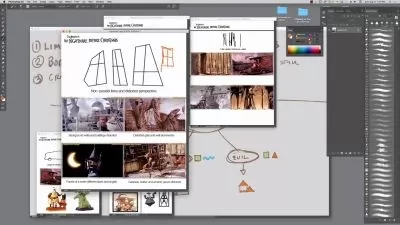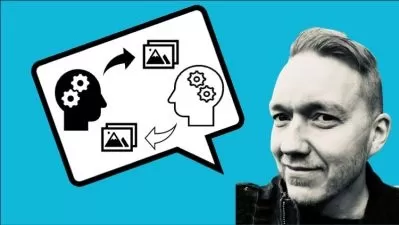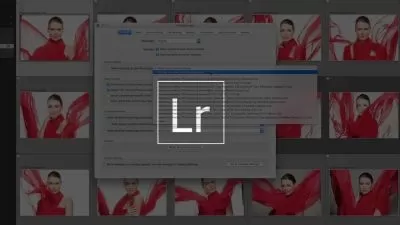Getting Up To Speed Fast in Adobe Photoshop CC 2018
Focused View
Scott Kelby
48:50
103 View
01. Welcome to Photoshop CC 2018.mp4
02:56
02. Quick Share.mp4
02:34
03. Brush Organization.mp4
04:42
04. Smoothing.mp4
03:17
05. Pen Tool Changes.mp4
05:42
06. Technology Previews - Paint Symmetry.mp4
03:29
07. Variable Fonts.mp4
03:02
08. Technology Previews - Preserve Details Upscale.mp4
02:54
09. Learn.mp4
03:06
10. Spherical Panorama.mp4
07:44
11. Copy_Paste Layers Between Documents.mp4
02:22
12. Camera Raw Updates.mp4
04:20
13. Performance Enhancements.mp4
02:42
Description
- Join Scott as he introduces the class and discusses what will be covered in the lessons that follow. He then jumps into the first new feature.
- Quick share lets you share an image directly to social media.
- If you have a lot of custom brushes, you now have better tools for keeping them organized.
- The new Smoothing feature vastly improves the smoothness of the brush strokes, though it is resource intensive.
- Lots of new improvements to the Pen Tool.
- You can enable Technology Previews to test out new beta features. The first feature is called Paint Symmetry.
- A variable font is a single font that allows you to vary the weight and thickness of that font.
- AI assisted image upscaling for getting better results.
- Built-in Photoshop guided tutorials to help you learn how to perform different tasks and techniques.
- You can now import a 360 panorama for editing and exporting.
- It is now as simply as copy and paste to copy a layer to a new document.
- Camera Raw got an update to Auto Mask, and a new Range Mask feature.
More details
User Reviews
Rating
average 0
Focused display
Category
Scott Kelby
Instructor's CoursesScott is the President and CEO of KelbyOne, is also the original "Photoshop Guy", is the editor and publisher of Photoshop User Magazine, Conference Technical Chair for the Photoshop World Conference, Training Director and instructor for KelbyOne Live Seminars, and author of a string of bestselling technology and photography books.

KelbyOne
View courses KelbyOne"KelbyOne is an educational membership community designed to fuel your creativity. We are driven by a passion to provide incredible training for Photoshop, Lightroom and Photography made affordable for everyone. Offering subscriptions to our community for members at every stage of their journey, We empower people through affordable education to create beautiful, fascinating, wonderful things. We make our member's lives better by teaching them how to be happier and more successful doing the things they truly care about. Our goal is to help them in their journey of personal growth with their photography, Photoshop and Lightroom skills."
- language english
- Training sessions 13
- duration 48:50
- Release Date 2023/09/04