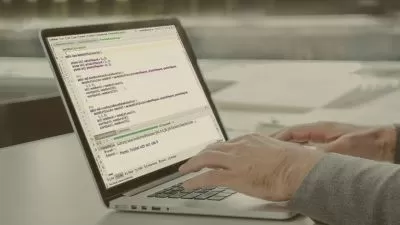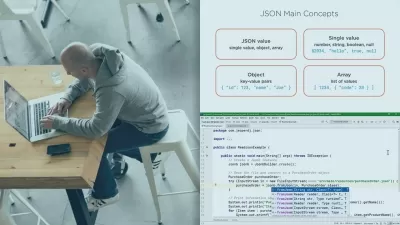Getting Started with Programming in Java 11
Jim Wilson
4:42:32
Description
This course provides you with everything you need to know to get started programming in Java and serves as a strong foundation for all Java-based development environments including client-based, server-side, Android, and big data platforms.
What You'll Learn?
Java is one of the most popular and widely-used programming languages in the world. It is supported by billions of devices. Whether you are interested in client-based, server-side, Android, or big data development, understanding how to program in Java is a critical part of being successful. In this course, Getting Started with Programming in Java 11, you will learn everything you need to know to get started developing applications using the Java programming language. First, you will learn how to create an application, structure statements, declare variables, use primitive types, and provide application control flow. Next, you will explore how to work with more sophisticated language elements such as arrays, methods, and parameters. Finally, you will discover how to accept command-line arguments, interact with the user, and work with rich data types such as strings and dates. When you are finished with this course, you will have the foundational knowledge of the Java programming language that will enable you to become a successful Java programmer.
More details
User Reviews
Rating
Jim Wilson
Instructor's Courses
Pluralsight
View courses Pluralsight- language english
- Training sessions 84
- duration 4:42:32
- level preliminary
- English subtitles has
- Release Date 2023/10/14