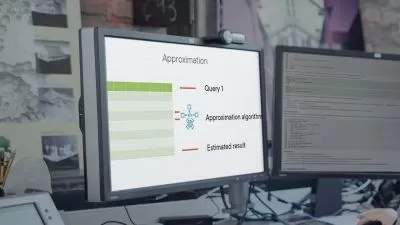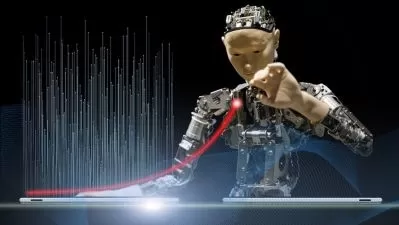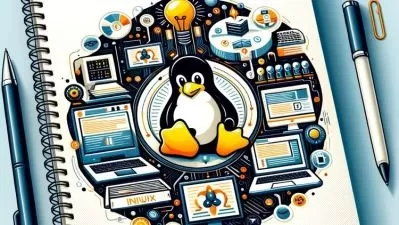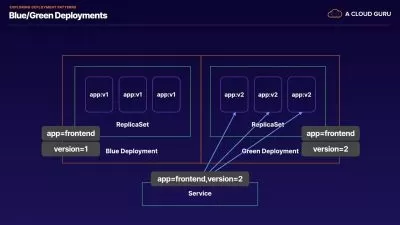Getting Started with PowerShell Scripting
Liam Cleary
4:30:06
Description
This course will teach you what is needed to write PowerShell scripts, and then you will write your first script.
What You'll Learn?
In this course, Getting Started with PowerShell Scripting, you’ll learn to write PowerShell Scripts. First, you’ll explore how to manage data and script inputs such as parameters. Next, you’ll discover how to manage errors and issues within a PowerShell function. Finally, you’ll learn how to how to combine this together and write a repeatable script. When you’re finished with this course, you’ll have the skills and knowledge of writing PowerShell scripts needed to execute repeatable tasks and create reusable scripts.
More details
User Reviews
Rating
Liam Cleary
Instructor's Courses
Pluralsight
View courses Pluralsight- language english
- Training sessions 46
- duration 4:30:06
- level preliminary
- English subtitles has
- Release Date 2023/02/27