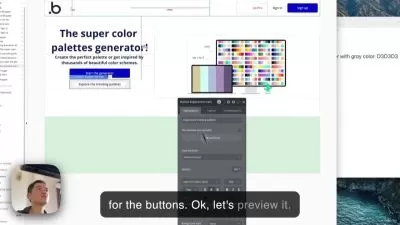Getting Started with Octopus Deploy
Chris Behrens
2:02:41
Description
Manual deployments are error-prone, painful, and problematic. What you need is a way to model your environments and script your deployments – Octopus is the premier tool for getting this kind of work done, and you’ll explore how to make it happen.
What You'll Learn?
At the core of managing software deployment is a thorough knowledge of Octopus Deploy. In this course, Getting Started with Octopus Deploy, you’ll learn how to use this tool to manage your software deployments through their entire lifecycle. First, you’ll learn how to model your deployment assets in Octopus. Next, you’ll explore creating your software lifecycle and processes using Projects. Finally, you’ll discover how to use scripting and custom templates to bridge the gaps between Octopus Deploy and your own unique systems. By the end of this course, you’ll have a foundational knowledge of Octopus Deploy that will help you as you move forward to master the art of deploying software.
More details
User Reviews
Rating
Chris Behrens
Instructor's Courses
Pluralsight
View courses Pluralsight- language english
- Training sessions 42
- duration 2:02:41
- level average
- Release Date 2023/12/11