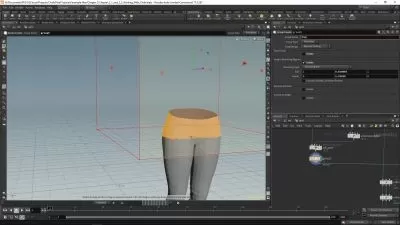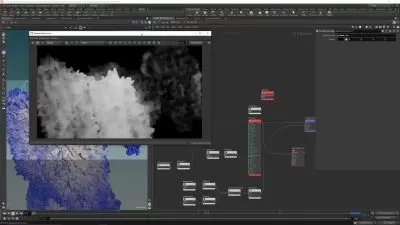Getting Started With Nuke (entry level course)
deadline VFX
7:19:00
Description
Nuke basic beginner entry level course
What You'll Learn?
- Navigating the interface
- Working with channels
- Merging images
- Color correction
- Image transformations and reformatting
- Tracking and stabilizing
- Extracting 3D passes from EXR images and compositing
- Rotoscoping
- Keying
- Filters, warping, and more
Who is this for?
What You Need to Know?
More details
DescriptionBy the end of this beginner-friendly course, you'll feel confident and ready to advance to higher levels in Nuke. I understand that Nuke can seem intimidating, so I’ve crafted this course to ease you into its complexities without overwhelming you with unnecessary theory. Instead of diving into every tool or feature, I focus on the essentials, giving you a solid foundation to build on. This approach makes it ideal for anyone looking to get started with Nuke without getting bogged down by too much detail.
If, for any reason, you’re not satisfied after completing the course, you’re covered by a 30-day money-back guarantee, which means there's no risk involved. However, I’m confident you’ll enjoy the experience, as this course is specifically designed to make your first steps in Nuke smooth, enjoyable, and rewarding.
Nuke can be challenging, especially if you're new to it or have been learning on your own without a structured approach. Many people find it even more complex than software like After Effects, but that's where this course comes in. It’s built for two types of learners:
Those who are brand-new to Nuke and need a clear learning path.
Those who may have tried other courses but want to start fresh, with guidance from the basics.
Whether you’re a complete beginner or someone looking for better structure, this course offers an easy-to-follow, step-by-step approach. Each lesson is rooted in practical projects that are simple yet essential, helping you understand Nuke in a way that doesn’t feel overwhelming.
Throughout this course, you’ll cover all the foundational topics necessary to get you started in Nuke, such as:
Navigating the interface
Working with channels
Merging images
Color correction
Image transformations and reformatting
Tracking and stabilizing
Extracting 3D passes from EXR images and compositing
Rotoscoping
Keying
Filters, warping, and more
Each topic is broken down into easy steps, making it clear and straightforward for you to follow. By the end, you’ll be ready to take on more advanced projects with confidence.
Who this course is for:
- People who have no experience with digital compositing and are curious to learn Nuke
- People who have dozens of nuke tutorials and cant understand anything
By the end of this beginner-friendly course, you'll feel confident and ready to advance to higher levels in Nuke. I understand that Nuke can seem intimidating, so I’ve crafted this course to ease you into its complexities without overwhelming you with unnecessary theory. Instead of diving into every tool or feature, I focus on the essentials, giving you a solid foundation to build on. This approach makes it ideal for anyone looking to get started with Nuke without getting bogged down by too much detail.
If, for any reason, you’re not satisfied after completing the course, you’re covered by a 30-day money-back guarantee, which means there's no risk involved. However, I’m confident you’ll enjoy the experience, as this course is specifically designed to make your first steps in Nuke smooth, enjoyable, and rewarding.
Nuke can be challenging, especially if you're new to it or have been learning on your own without a structured approach. Many people find it even more complex than software like After Effects, but that's where this course comes in. It’s built for two types of learners:
Those who are brand-new to Nuke and need a clear learning path.
Those who may have tried other courses but want to start fresh, with guidance from the basics.
Whether you’re a complete beginner or someone looking for better structure, this course offers an easy-to-follow, step-by-step approach. Each lesson is rooted in practical projects that are simple yet essential, helping you understand Nuke in a way that doesn’t feel overwhelming.
Throughout this course, you’ll cover all the foundational topics necessary to get you started in Nuke, such as:
Navigating the interface
Working with channels
Merging images
Color correction
Image transformations and reformatting
Tracking and stabilizing
Extracting 3D passes from EXR images and compositing
Rotoscoping
Keying
Filters, warping, and more
Each topic is broken down into easy steps, making it clear and straightforward for you to follow. By the end, you’ll be ready to take on more advanced projects with confidence.
Who this course is for:
- People who have no experience with digital compositing and are curious to learn Nuke
- People who have dozens of nuke tutorials and cant understand anything
User Reviews
Rating
deadline VFX
Instructor's Courses
Udemy
View courses Udemy- language english
- Training sessions 82
- duration 7:19:00
- Release Date 2025/03/10