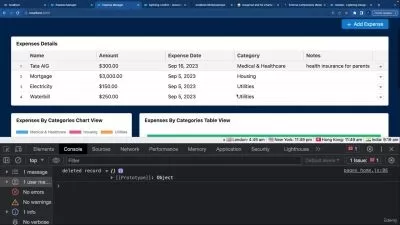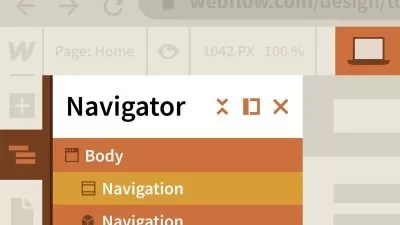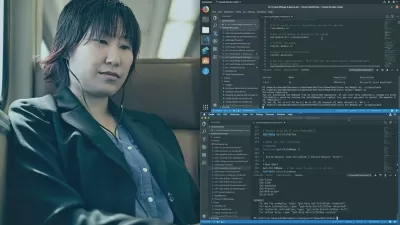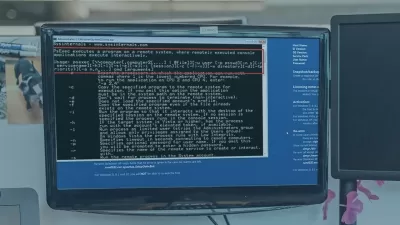Getting Started with NGINX
Wes Higbee
2:04:13
Description
This course will teach you how to use NGINX to serve files, proxy traffic, load balance, cache, secure, manipulate, and optimize web traffic.
What You'll Learn?
NGINX is the swiss army knife of web protocols. In this course, Getting Started with NGINX, you'll learn how NGINX provides a consistent interface for connecting services and exposing applications to the world. First, you'll discover how to use NGINX as a web server. Next, you'll explore how NGINX can proxy requests and load balance traffic for scalability, including, how to transparently inject caching, buffering, and HTTPS termination. Finally, you'll learn how NGINX can rewrite requests and responses. When you're finished with this course, you'll know how to transparently inject NGINX into all sorts of pathways to consistently and reliably connect applications.
More details
User Reviews
Rating
Wes Higbee
Instructor's Courses
Pluralsight
View courses Pluralsight- language english
- Training sessions 59
- duration 2:04:13
- level preliminary
- English subtitles has
- Release Date 2024/02/14