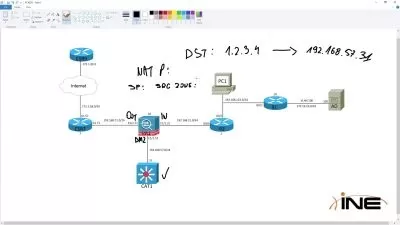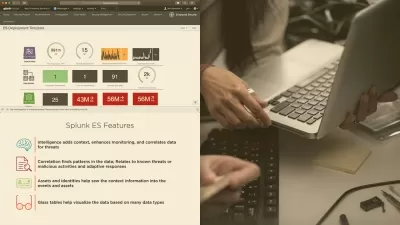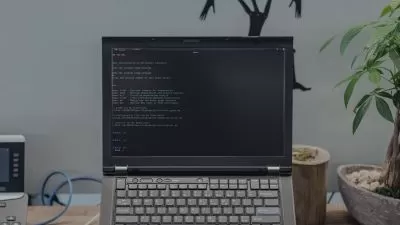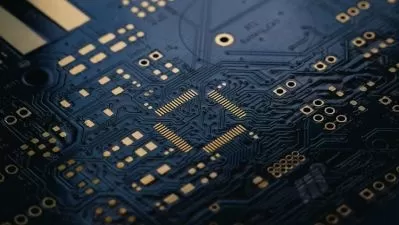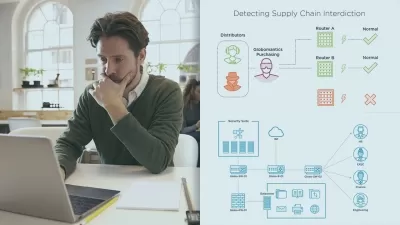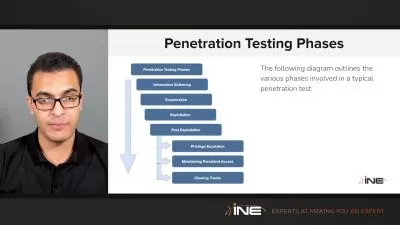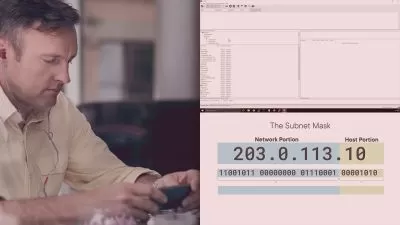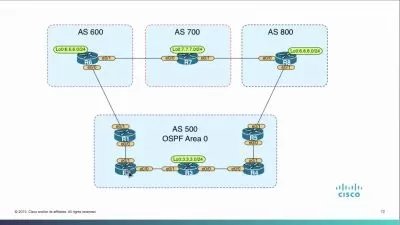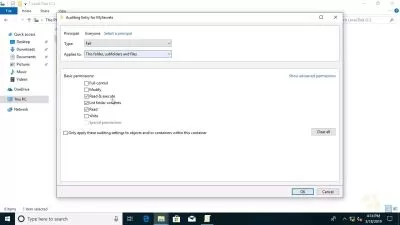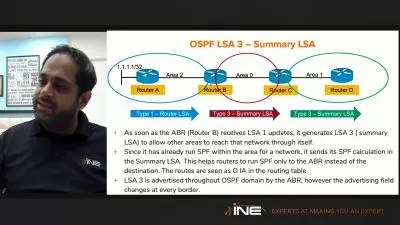Getting Started with Microsoft Identity and Access Management Online Training
James Conrad
3:28:54
Description
This intermediate Getting Started with Microsoft Identity and Access Management training teaches learners how to ensure their users are who they say they are and that they have access to everything they need.
Imagine if your bank allowed anyone to walk in and withdraw money from your account just because they knew your name. A mistake like that would be an error in identity and access management. The bank didn't confirm who the person was and didn't confirm that they had permission to your account.
More details
This course on Microsoft Identity and Access management covers the same process but for networks. With this training, you’ll learn how networks verify that someone is who they say they are and have access to the information they need. You’ll then learn how to configure those settings on your own networks.
Once you're done with this Getting Started with Microsoft IAM training, you'll know how to ensure that your users are who they say they are and that they have access to everything they need.
For anyone who manages their Azure Active Directory training, this Azure training can be used to onboard new junior cloud admins, curated into individual or team training plans, or as a Azure reference resource.
Getting Started with Microsoft Identity and Access Management: What You Need to Know
This Getting Started with Microsoft IAM training has videos that cover topics such as:
- Identifying and allowing access to network users
- Setting smart permissions that save you time
- Choosing the right way to implement multi-factor authentication
- Configuring access policies for user groups
Who Should Take Getting Started with Microsoft Identity and Access Management Training?
This Getting Started with Microsoft IAM training is considered foundational-level Azure training, which means it was designed for junior cloud admins. This Azure Active Directory skills course is designed for junior cloud admins with one to two years of experience with Azure security.
New or aspiring junior cloud admins. Verifying the identity of your users and restricting their access to the resources they need is a core responsibility for cloud administrators. This course will show you the fastest and most efficient way to work with Microsoft IAM capabilities and how to keep your networks safe and your users online.
Experienced junior cloud admins. If you've been working as a cloud administrator for a few years, this Microsoft Identity and Access management course is a great way to make sure you know all the particulars of IAM before attempting a certification. Confirm your familiarity and practice your administration skills with this course before advancing your career.
User Reviews
Rating
James Conrad
Instructor's CoursesI really enjoy teaching someone a topic that was difficult for me to learn so they don’t have to go through the same pain that I did while learning that topic.
James brings more than 30 years of IT experience to his training. He got his start in IT volunteering for a nonprofit and becoming their defacto IT pro — while using an MS-DOS portable computer. Before joining CBT Nuggets, James did freelance IT work, and wrote and reviewed technical books. His hobbies include photography, hiking, and traveling, especially to Eastern Europe and Russia.
Certifications: Microsoft Certified Professional, Microsoft Certified Solutions Associate, Microsoft Certified Solutions Expert, Microsoft Certified Technician, Certified Ethical Hacker, and CompTIA A+
Areas of expertise: Microsoft (Group Policy) and CompTIA

CBT Nuggets
View courses CBT Nuggets- language english
- Training sessions 22
- duration 3:28:54
- Release Date 2023/07/17