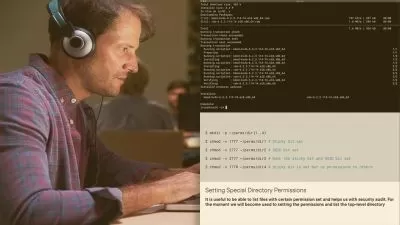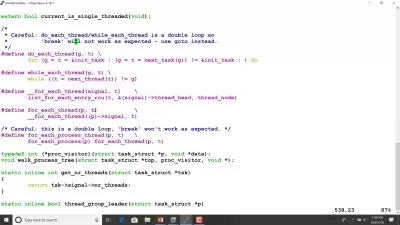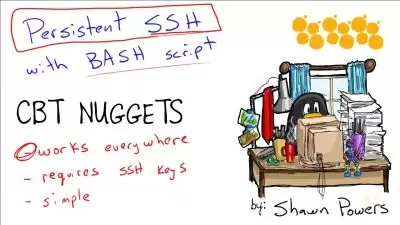Getting started with Linux environment
Rock Koder
2:48:11
Description
In this course you will how to work with Linux OS using command line and increase your productivity performance.
What You'll Learn?
- Installing Ubuntu OS in your PC/Laptop using Virtual Box.
- How to work with Linux commands and get familiar in Linux environment.
- Installing and managing softwares.
- Basic and top commands to manage your Linux system.
Who is this for?
More details
DescriptionAs new beginner, It will be quiet difficult to remember all the Linux commands and their uses in mind. So, he you can the simple Linux commands which you will use in everyday life when you're working with Linux OS. But actually compared to windows, Linux is easy to use once you're adapted to Linux environment.
In this course you will learn the usage of Linux commands
Changing the default boring Linux shell to interesting Zsh shell.
File structure of Linux OS to manage the files belong to each program.
Changing your current working directory.
List the files and folder of any directory which you have permission.
Create an empty file with the time stamp of any date and time.
Display your input string in terminal
Display the content of the file in terminal.
Creating new directories and removed the files and directory.
Copy, Move and Rename the files and directories.
Search the files that you need.
Creating New users and groups then modifying and deleting them.
Checking the permissions and changing them then changing the ownership of the files and folders.
Compressing the files and creating achieves in different formats.
Redirecting the command output to different location.
Minimizing the output content in terminal.
Working with Regex to check the files and content using patterns.
Who this course is for:
- Start your IT career with the help of Linux and become an expert in Linux environment.
As new beginner, It will be quiet difficult to remember all the Linux commands and their uses in mind. So, he you can the simple Linux commands which you will use in everyday life when you're working with Linux OS. But actually compared to windows, Linux is easy to use once you're adapted to Linux environment.
In this course you will learn the usage of Linux commands
Changing the default boring Linux shell to interesting Zsh shell.
File structure of Linux OS to manage the files belong to each program.
Changing your current working directory.
List the files and folder of any directory which you have permission.
Create an empty file with the time stamp of any date and time.
Display your input string in terminal
Display the content of the file in terminal.
Creating new directories and removed the files and directory.
Copy, Move and Rename the files and directories.
Search the files that you need.
Creating New users and groups then modifying and deleting them.
Checking the permissions and changing them then changing the ownership of the files and folders.
Compressing the files and creating achieves in different formats.
Redirecting the command output to different location.
Minimizing the output content in terminal.
Working with Regex to check the files and content using patterns.
Who this course is for:
- Start your IT career with the help of Linux and become an expert in Linux environment.
User Reviews
Rating
Rock Koder
Instructor's Courses
Udemy
View courses Udemy- language english
- Training sessions 30
- duration 2:48:11
- Release Date 2023/04/10