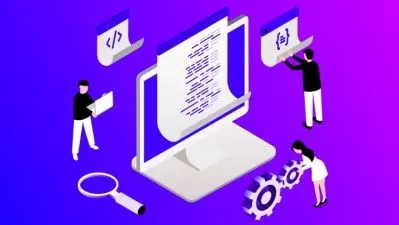Getting Started with Linux
David Clinton
1:44:30
Description
You've heard that Linux is the future of enterprise computing and you're looking for a way in. Let me introduce you to the world of open source computing, with stops for multiple installation pathways and both physical and virtual environments.
What You'll Learn?
Take your first confident steps into the world of Linux administration. In this course, Getting Started with Linux, you will learn the basics of installing and managing Linux systems. First, you will introduce yourself to finding and working with Linux distributions, desktops, and open source software. Next, you will learn to control and optimize the Linux runtime environment. Finally, you will use both physical and virtual Linux instances to install and manage server applications like the Apache HTTP web server and the Nextcloud file sharing suite. When you’ve finished this course, you will have the skills and knowledge to plan, deploy, and administrate your own simple desktop and server Linux machines.
More details
User Reviews
Rating
David Clinton
Instructor's Courses
Pluralsight
View courses Pluralsight- language english
- Training sessions 24
- duration 1:44:30
- level preliminary
- English subtitles has
- Release Date 2023/05/14