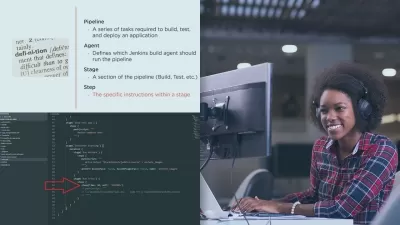Getting Started with Jenkins
Wes Higbee
3:14:39
Description
Jenkins is widely used to automate tasks in software development and beyond. This course will teach you how to use Jenkins to automate your own monotonous, repetitive tasks so you can focus on more important work!
What You'll Learn?
Manually deploying software is both painful and rife with inefficiencies. In this course, Getting Started with Jenkins, you’ll learn to automate mundane, repetitive tasks with Jenkins. First, you’ll set up a Jenkins instance. Next, you’ll learn how to automate tasks with both Freestyle and Pipeline job types. Finally, you’ll explore practical examples of compiling, testing, packaging, and deploying software. When you’re finished with this course, you’ll have the skills and knowledge of Jenkins needed to markedly boost your productivity!
More details
User Reviews
Rating
Wes Higbee
Instructor's Courses
Pluralsight
View courses Pluralsight- language english
- Training sessions 65
- duration 3:14:39
- level preliminary
- English subtitles has
- Release Date 2023/06/15