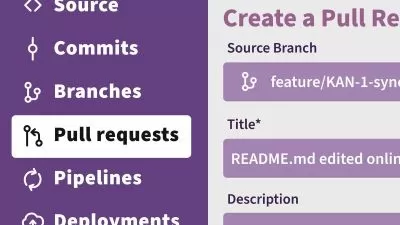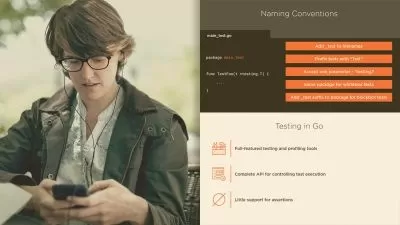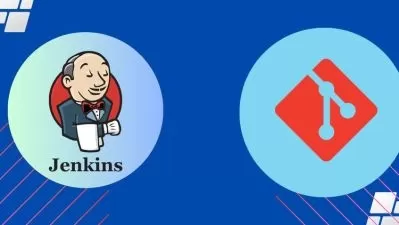Getting Started with Jenkins 2
Wes Higbee
3:36:35
Description
Jenkins 2 provides a new pipeline script approach out of the box. In this course, you'll learn how to get started with building pipelines to take your software from development through to production.
What You'll Learn?
Developing software involves many processes to get code from development into a production environment. Jenkins 2 introduces a new pipeline approach to help you automate every step of this process. In this course, Getting Started with Jenkins 2, you'll learn how to set up application builds to compile, test, and package your apps. You'll see how to kick off this process every time someone checks in and get notifications when something fails. You'll see how to get high-level reporting about failures and how to install additional plugins to extend Jenkins. At the end, you will see how to automate the deployment of software including the ability to add manual approvals. By the time you're done with this course, you'll have everything you need to automate taking your software from development through to production with Jenkins 2.
More details
User Reviews
Rating
Wes Higbee
Instructor's Courses
Pluralsight
View courses Pluralsight- language english
- Training sessions 64
- duration 3:36:35
- level preliminary
- Release Date 2023/10/15