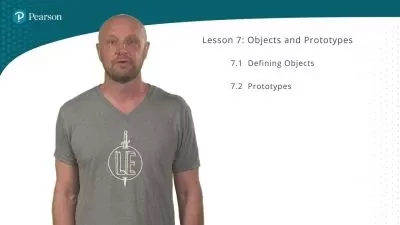Getting Started With JavaScript For Beginners
Robert Nana Sarpong
4:06:59
Description
Learn JavaScript Quickly And Build Effective Projects Along The Way
What You'll Learn?
- Learn how to use Javascript
- Learn how to use manipulate DOM elements
- Confident web developer
- Create javascript projects
- Learn and understand ES6 features such as Arrow functions, Default function parameters, Template Literals, etc
- Write JavaScript code from scratch
- Build a Todo List
- Build a calculator
- Be able to solve algorithm exercises
Who is this for?
What You Need to Know?
More details
DescriptionJoin this comprehensive JavaScript course and master the essential concepts and modern coding practices that are crucial for web development. This course is designed to provide you with a solid foundation in JavaScript programming, focusing on the latest features and best practices.
Throughout the course, you'll dive into hands-on projects that will reinforce your learning and help you apply your skills to real-world scenarios. You'll build a Todo List application and a Calculator app from scratch, employing modern coding techniques.
In the Todo List project, you'll learn how to create an interactive and dynamic web application where users can manage their tasks, add new todos, mark them as completed, sort them and delete them. You'll work with event handling and DOM manipulation to enhance the functionality and user experience of the application.
In the Calculator app project, you'll develop a functional calculator that can perform basic arithmetic operations. You'll learn about handling user input and implementing mathematical operations.
Key Topics Covered:
Introduction to JavaScript and its role in web development
Variables, data types, and operators
Control flow and conditional statements
Arrays, objects, and working with data
Functions
DOM manipulation
Introduction to modern JavaScript frameworks
Building a Todo List application
Creating a Calculator app
Best practices
By the end of this course, you'll have a strong understanding of JavaScript fundamentals and be equipped with the skills to build interactive web applications using modern coding techniques. Whether you're a beginner or have some little experience with JavaScript, this course will take your skills to the next level and empower you to create dynamic and engaging web experiences.
Enroll now and unlock the full potential of JavaScript in modern web development!
Who this course is for:
- Beginners in programming
- Web developers
Join this comprehensive JavaScript course and master the essential concepts and modern coding practices that are crucial for web development. This course is designed to provide you with a solid foundation in JavaScript programming, focusing on the latest features and best practices.
Throughout the course, you'll dive into hands-on projects that will reinforce your learning and help you apply your skills to real-world scenarios. You'll build a Todo List application and a Calculator app from scratch, employing modern coding techniques.
In the Todo List project, you'll learn how to create an interactive and dynamic web application where users can manage their tasks, add new todos, mark them as completed, sort them and delete them. You'll work with event handling and DOM manipulation to enhance the functionality and user experience of the application.
In the Calculator app project, you'll develop a functional calculator that can perform basic arithmetic operations. You'll learn about handling user input and implementing mathematical operations.
Key Topics Covered:
Introduction to JavaScript and its role in web development
Variables, data types, and operators
Control flow and conditional statements
Arrays, objects, and working with data
Functions
DOM manipulation
Introduction to modern JavaScript frameworks
Building a Todo List application
Creating a Calculator app
Best practices
By the end of this course, you'll have a strong understanding of JavaScript fundamentals and be equipped with the skills to build interactive web applications using modern coding techniques. Whether you're a beginner or have some little experience with JavaScript, this course will take your skills to the next level and empower you to create dynamic and engaging web experiences.
Enroll now and unlock the full potential of JavaScript in modern web development!
Who this course is for:
- Beginners in programming
- Web developers
User Reviews
Rating
Robert Nana Sarpong
Instructor's Courses
Udemy
View courses Udemy- language english
- Training sessions 49
- duration 4:06:59
- Release Date 2023/07/04