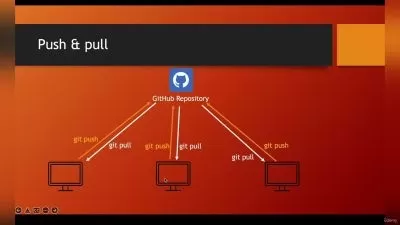Getting Started With Git Repositories For Project Management
Joe Baily
5:46:28
Description
Make any project easy to manage by accessing project files with an easy to use log and git commands.
What You'll Learn?
- Use git to better organise your project workflow
- More easily navigate larger projects when working in teams
- Identify and troubleshoot project errors without affecting the project as a hole
- Create a full git repository and navigate multiple versions of your projects
Who is this for?
What You Need to Know?
More details
DescriptionIn this course, we begin to learn how to use the source control management application known as git alongside the git bash terminal. The focus of this is to introduce the primary workflow of using git to save and commit versions of your project. You can navigate through your commits using logs and even access your project files at older points. We will also guide you on how you can make the most of the branch system for easier project management and working in teams. Below is a list of the core skills that will be covered in this class:
Creating And Initializing A Git Repository
Understanding Of Both The Working Directory And The Staging Area
Committing Changes In Files To Our Repository
Generating Branches To Work On Files Independently
Using The Repository Timeline For Version Control And Merging
Adopting A Fully Professional Workflow That Can Be Applied To Any Project Type
This course is intended for those who are absolute beginners to the git software and workflow. We cover not only the commands but also the typical workflow of how you would use git for an actual project. Over the duration of the course we will create several projects that will make full use of the available functions for creating git repositories.
Who this course is for:
- Anyone who wants to create complex projects in any field or even improve their study habits should learn git make any project easier to work with and any course content easy to manage.
In this course, we begin to learn how to use the source control management application known as git alongside the git bash terminal. The focus of this is to introduce the primary workflow of using git to save and commit versions of your project. You can navigate through your commits using logs and even access your project files at older points. We will also guide you on how you can make the most of the branch system for easier project management and working in teams. Below is a list of the core skills that will be covered in this class:
Creating And Initializing A Git Repository
Understanding Of Both The Working Directory And The Staging Area
Committing Changes In Files To Our Repository
Generating Branches To Work On Files Independently
Using The Repository Timeline For Version Control And Merging
Adopting A Fully Professional Workflow That Can Be Applied To Any Project Type
This course is intended for those who are absolute beginners to the git software and workflow. We cover not only the commands but also the typical workflow of how you would use git for an actual project. Over the duration of the course we will create several projects that will make full use of the available functions for creating git repositories.
Who this course is for:
- Anyone who wants to create complex projects in any field or even improve their study habits should learn git make any project easier to work with and any course content easy to manage.
User Reviews
Rating
Joe Baily
Instructor's Courses
Udemy
View courses Udemy- language english
- Training sessions 35
- duration 5:46:28
- Release Date 2024/12/06