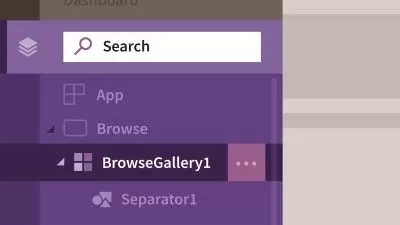Getting Started with Canvas Apps in Power Apps (PL-100)
Ben Fetters
2:41:13
Description
Help businesses (or yourself) save time and money by learning Microsoft Power Apps – a low-code/no-code application development tool.
What You'll Learn?
Anybody is capable of helping businesses save time and money through process enhancement and automation and the development of low-code/no-code application software. In this course, Getting Started with Canvas Apps in Power Apps (PL-100), you’ll learn to create powerful Power Apps applications. First, you’ll explore the basic controls and components that can be added to Canvas applications. Next, you’ll discover how to implement basic formulas to perform basic actions. Finally, you’ll learn how to implement more complex formulas, understand common errors, and really bring your app to life using best practices. When you’re finished with this course, you’ll have the skills and knowledge of Power Apps Canvas application development needed to create powerful low-code/no-code applications in a world starting to lean more and more toward low-code/no-code application development.
More details
User Reviews
Rating
Ben Fetters
Instructor's Courses
Pluralsight
View courses Pluralsight- language english
- Training sessions 36
- duration 2:41:13
- level average
- Release Date 2022/12/12