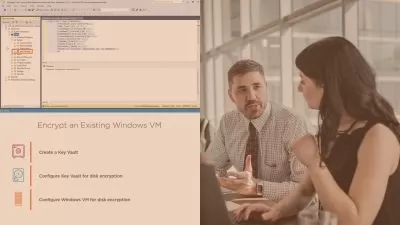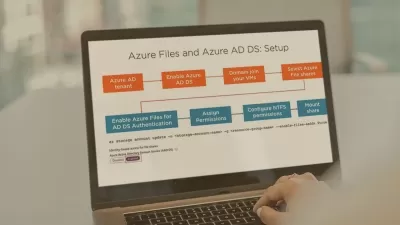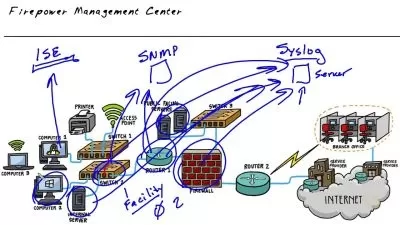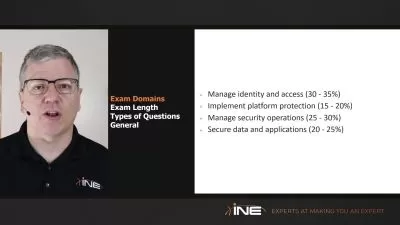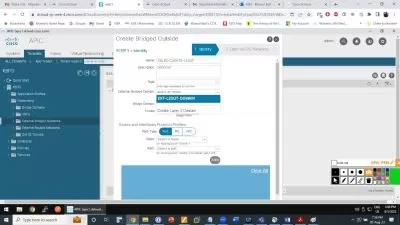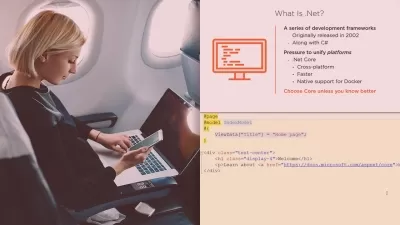Getting Started with Azure Virtual Networks
Thomas Mitchell
1:05:26
Description
This lesson explores Azure Virtual Networks, how to create them, and how to connect them. It begins with a vNet overview, where you'll learn about basic Azure Virtual Network concepts and about some key best practices. We'll cover communications topics, filtering, routing, and integration, before working through a demo that shows you how to deploy a virtual network in Microsoft Azure.
After covering the basics of Azure Virtual Networks in the first half of this lesson, we'll use the second half to dive into VPNs, where you'll learn about site-to-site VPNs, point-to-site VPNs, ExpressRoute, and vNet peering. You'll also watch a demonstration from the Azure platform that shows you how to peer two vNets in Azure.
If you have any feedback relating to this lesson, feel free to contact us at [email protected].
Learning Objectives
- Obtain a foundational understanding of Azure Virtual Networks including key concepts, best practices, communications, filtering, routing, and integration
- Provision a virtual network
- Understand what the Azure VPN Gateway is and what it does
- Build a site-to-site VPN
- Learn how to connect a single client computer to a virtual network using a point-to-site VPN gateway
- Learn how to connect your on-premises network to Azure using ExpressRoute
- Learn how to peer two Azure Virtual Networks
Intended Audience
This lesson is intended for anyone who wants to learn about Azure Virtual Networks, how to create them, and how to connect them.
Prerequisites
To get the most out of this lesson, you should have a basic understanding of the Azure platform and networking in general.
More details
User Reviews
Rating
Thomas Mitchell
Instructor's Courses
Cloud Academy
View courses Cloud Academy- language english
- Training sessions 14
- duration 1:05:26
- Release Date 2024/04/27