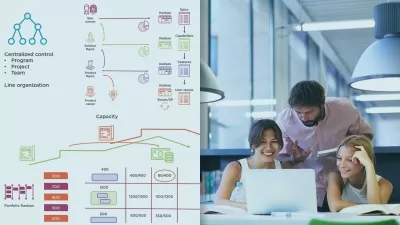Getting Started With Asana for Effective Project Management
Simon Sez IT
2:59:02
Description
Improve your productivity and learn to manage complex projects in Asana as an individual, an employee, or a manager.
What You'll Learn?
- Setting up an Asana profile
- How to create and edit projects and tasks in Asana
- All about the My Task and Inbox view in Asana
- Achieving “Inbox zero” in Asana
- How to collaborate in Asana and how to set who sees what
- How to use custom fields in Asana
- All about the different views in Asana
- Utilizing the search, advanced search, and reporting features
- How to get to grips with the admin console
- How to use Forms in Asana
- Maximizing Asana with some productivity tips
- Defining conventions as a manager
- Managing project members, status updates, portfolios, and goals
- Keeping an account healthy
Who is this for?
What You Need to Know?
More details
DescriptionThis course is designed to help you use Asana most effectively, with a focus on organization and productivity, and teach you the essentials of getting started in Asana.
Here you will learn how Asana is structured, how to create your first projects and add your first tasks. Sharpen your organizational tools as we go over the basics of My Tasks and the search and reporting features in Asana.
Be more responsive and get on top of your Asana inbox and learn how to collaborate effectively on a task. We also take you through custom fields, different project views, forms, automation, and advanced features like portfolio and goals.
Take advantage of this course as a manager to gain clarity on how your team works and to communicate better as a leader. Get everything and everyone properly set up in Asana by defining conventions.
We’ve also added some amazing productivity tips that will come in handy. Increasing your team's productivity is easy with Asana!
If you’re thinking of using Asana, this is the course to get you started!
Introduction to Asana:
How to create Projects and Tasks in Asana
Layouts in Asana
Using the My Task and Inbox view in Asana
How to collaborate in Asana and how to set who sees what
How to use Custom Fields in Asana
All about the different views in Asana
Forms in Asana
How to use Search and Advanced Search in Asana
About using Portfolios and Goals
How to get to grips with the Admin Console
Asana for Employees and Managers:
Set up your Asana profile and add a picture
Work with My Tasks (for both employees and managers)
Achieve “Inbox zero†in Asana
Utilize the search and reporting features
Create, edit, and collaborate on a task
Maximize Asana with some helpful productivity tips
Define conventions as a manager
Manage project members, status updates, and portfolios
Keep an account healthy
This bundle includes:
3 hours of video tutorials
35 individual video lectures
Certificate of completion
Who this course is for:
- Anyone who wishes to use Asana for project management and work
- Project managers and managers
- People brand new to Asana
- Employees or freelancers
This course is designed to help you use Asana most effectively, with a focus on organization and productivity, and teach you the essentials of getting started in Asana.
Here you will learn how Asana is structured, how to create your first projects and add your first tasks. Sharpen your organizational tools as we go over the basics of My Tasks and the search and reporting features in Asana.
Be more responsive and get on top of your Asana inbox and learn how to collaborate effectively on a task. We also take you through custom fields, different project views, forms, automation, and advanced features like portfolio and goals.
Take advantage of this course as a manager to gain clarity on how your team works and to communicate better as a leader. Get everything and everyone properly set up in Asana by defining conventions.
We’ve also added some amazing productivity tips that will come in handy. Increasing your team's productivity is easy with Asana!
If you’re thinking of using Asana, this is the course to get you started!
Introduction to Asana:
How to create Projects and Tasks in Asana
Layouts in Asana
Using the My Task and Inbox view in Asana
How to collaborate in Asana and how to set who sees what
How to use Custom Fields in Asana
All about the different views in Asana
Forms in Asana
How to use Search and Advanced Search in Asana
About using Portfolios and Goals
How to get to grips with the Admin Console
Asana for Employees and Managers:
Set up your Asana profile and add a picture
Work with My Tasks (for both employees and managers)
Achieve “Inbox zero†in Asana
Utilize the search and reporting features
Create, edit, and collaborate on a task
Maximize Asana with some helpful productivity tips
Define conventions as a manager
Manage project members, status updates, and portfolios
Keep an account healthy
This bundle includes:
3 hours of video tutorials
35 individual video lectures
Certificate of completion
Who this course is for:
- Anyone who wishes to use Asana for project management and work
- Project managers and managers
- People brand new to Asana
- Employees or freelancers
User Reviews
Rating
Simon Sez IT
Instructor's Courses
Udemy
View courses Udemy- language english
- Training sessions 35
- duration 2:59:02
- Release Date 2022/11/27