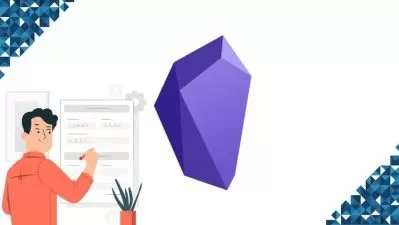Getting Started with Apple Notes
Nathan Nagele
2:02:43
Description
Learn How to Maximize Apple Notes to Increase Productivity, Organization, and More!
What You'll Learn?
- Create, organize, and share notes.
- Identify best practices to productivity use Apple Notes.
- Create note on a variety of devices and use-cases.
- Scan documents and text, create drawings, and more features that unlock the full power of Apple Notes.
Who is this for?
What You Need to Know?
More details
DescriptionGet organized with a tool you carry with you each day!
If you own an iPhone, iPad, iPod Touch, Mac computer, or have an iCloud account, you already have access to Apple Notes. But how often do you actually use it? Did you know that Apple Notes is an incredibly powerful notes keeping application? While it may look simple, Apple Notes has a lot of hidden power.
Take back your time
When you have things organized, you gain time back. Imagine a brilliant idea strikes, or you have that one more thing to remember, or you need to take down an address quickly. You might not always have a pencil and paper with you to write down what we are thinking, but your phone is almost always with you. Apple Notes is a quick and free answer to these problems.
How this course works
We will start out with the basics of Apple Notes and review the things that Notes shares in common across all of the various ways that you can access the app. From there we will get specific info on each type of device to learn how to use Notes fully. Finally, you will see how IÂ use notes to organize my life and how IÂ treat it as a second brain.
No fluff
I've been teaching on Udmey for the better part of a decade and in that time I've learned that learner time is beyond valuable. This course is designed to be direct and easy to follow. The majority of lessons are 3-4 minutes long so that you can get the information you need at a moment's notice.
Always updated
We know that software never stands still. I make it a point to go back and update my courses as new things happen in the software space. This course will be updated as Apple updates the Notes app. Take a look at my other courses, if you don't believe me.
Who this course is for:
- Apple users looking to get more from their devices
- Individuals looking to better organize their lives.
Get organized with a tool you carry with you each day!
If you own an iPhone, iPad, iPod Touch, Mac computer, or have an iCloud account, you already have access to Apple Notes. But how often do you actually use it? Did you know that Apple Notes is an incredibly powerful notes keeping application? While it may look simple, Apple Notes has a lot of hidden power.
Take back your time
When you have things organized, you gain time back. Imagine a brilliant idea strikes, or you have that one more thing to remember, or you need to take down an address quickly. You might not always have a pencil and paper with you to write down what we are thinking, but your phone is almost always with you. Apple Notes is a quick and free answer to these problems.
How this course works
We will start out with the basics of Apple Notes and review the things that Notes shares in common across all of the various ways that you can access the app. From there we will get specific info on each type of device to learn how to use Notes fully. Finally, you will see how IÂ use notes to organize my life and how IÂ treat it as a second brain.
No fluff
I've been teaching on Udmey for the better part of a decade and in that time I've learned that learner time is beyond valuable. This course is designed to be direct and easy to follow. The majority of lessons are 3-4 minutes long so that you can get the information you need at a moment's notice.
Always updated
We know that software never stands still. I make it a point to go back and update my courses as new things happen in the software space. This course will be updated as Apple updates the Notes app. Take a look at my other courses, if you don't believe me.
Who this course is for:
- Apple users looking to get more from their devices
- Individuals looking to better organize their lives.
User Reviews
Rating
Nathan Nagele
Instructor's Courses
Udemy
View courses Udemy- language english
- Training sessions 60
- duration 2:02:43
- English subtitles has
- Release Date 2024/03/21