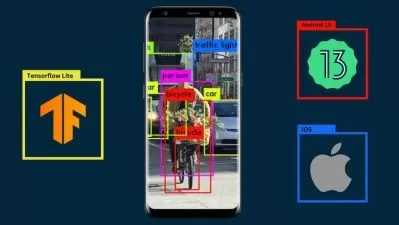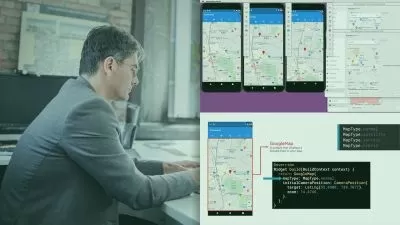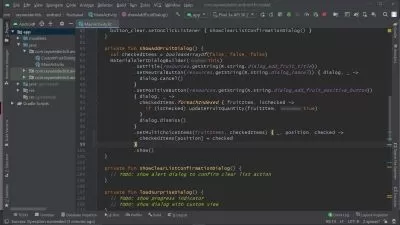Getting Started with Android Studio 3
Vladimir Jovanovic
1:37:18
Description
Android Studio is a great IDE for Android developers. This course takes you through the most important features and prepares you for the joyous and rewarding journey of becoming an Android developer.
What You'll Learn?
Starting with Android development can quite often be confusing and challenging for new developers. In this course, Getting Started with Android Studio, you will gain the essential ability to work with Android Studio. First, you will learn how to install Android Studio. Next, you will discover how to create and run an Android project. Finally, you will explore how to debug an Android application and work with the integrated version control system. When you are finished with this course, you will have the fundamental knowledge of Android Studio needed to become a great Android developer.
More details
User Reviews
Rating
Vladimir Jovanovic
Instructor's Courses
Pluralsight
View courses Pluralsight- language english
- Training sessions 40
- duration 1:37:18
- level preliminary
- Release Date 2023/10/11