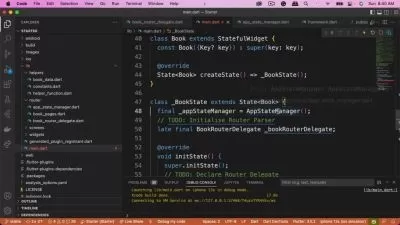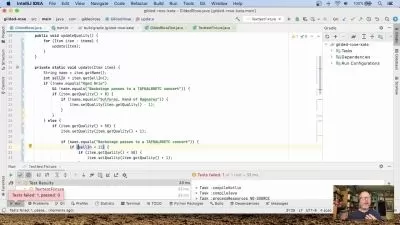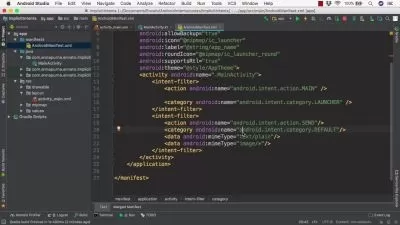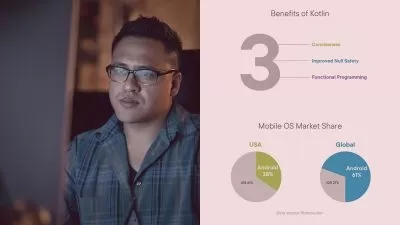Getting Started with Android Development
Nate Ebel
1:35:02
- 02
- SAYING H.PDF
- 03
- BUILDING.PDF
- 04
- CREATING.PDF
- build.zip
- gitigno.zip
- gradle.zip
- gradlew.zip
- settings.zip
- build.zip
- gitigno.zip
- proguard.zip
- java.zip
- androidm.zip
- java.zip
- res.zip
- java.zip
- gradle w.zip
- gradle.zip
- jarrepos.zip
- misc.zip
- name.zip
- runconfi.zip
- codestyl.zip
- project.zip
- DEMOS
- GETTINGS
- APP
- SRC
- ANDROIDT
- MAIN
- TEST
- GRADLE
- WRAPPER
- IDEA
- CODESTYL
- 05
- BUILDING.PDF
- build.zip
- gitigno.zip
- gradle.zip
- gradlew.zip
- settings.zip
- build.zip
- gitigno.zip
- proguard.zip
- java.zip
- androidm.zip
- java.zip
- res.zip
- java.zip
- gradle w.zip
- gradle.zip
- jarrepos.zip
- misc.zip
- name.zip
- runconfi.zip
- vcs.zip
- codestyl.zip
- project.zip
- DEMOS
- GETTINGS
- APP
- SRC
- ANDROIDT
- MAIN
- TEST
- GRADLE
- WRAPPER
- IDEA
- CODESTYL
- 06
- PLOTTING.PDF
- JAVA
- examplei.zip
- COM
- PLURALSI
- MYAPPLIC
- JAVA000
- exampleu.zip
- COM
- PLURALSI
- MYAPPLIC
- JAVA001
- mainacti.zip
- githubap.zip
- searchre.zip
- owner.zip
- repo.zip
- repodeta.zip
- reposada.zip
- COM
- PLURALSI
- MYAPPLIC
- API
- MODELS
- REPODETA
- REPOLIST
- JAVA002
- examplei.zip
- COM
- PLURALSI
- MYAPPLIC
- JAVA003
- exampleu.zip
- COM
- PLURALSI
- MYAPPLIC
- JAVA004
- mainacti.zip
- COM
- PLURALSI
- MYAPPLIC
- RES
- ic launc.zip
- ic launc.zip
- activity.zip
- ic la000.zip
- ic launc.zip
- ic la000.zip
- ic launc.zip
- ic la000.zip
- ic launc.zip
- ic la000.zip
- ic launc.zip
- ic la000.zip
- ic launc.zip
- ic la000.zip
- ic launc.zip
- colors.zip
- strings.zip
- styles.zip
- DRAWA000
- DRAWABLE
- LAYOUT
- MIPMA000
- MIPMA001
- MIPMAP A
- MIPMAP H
- MIPMAP M
- MIPMAP X
- VALUES
- RES000
- ic launc.zip
- ic andro.zip
- ic launc.zip
- activ000.zip
- activity.zip
- item rep.zip
- ic la000.zip
- ic launc.zip
- ic la000.zip
- ic launc.zip
- ic la000.zip
- ic launc.zip
- ic la000.zip
- ic launc.zip
- ic la000.zip
- ic launc.zip
- ic la000.zip
- ic launc.zip
- colors.zip
- strings.zip
- styles.zip
- DRAWA000
- DRAWABLE
- LAYOUT
- MIPMA000
- MIPMA001
- MIPMAP A
- MIPMAP H
- MIPMAP M
- MIPMAP X
- VALUES
Description
Learn how to get started with Android development so you can build apps for the most popular mobile operating system in the world. You'll learn about Android, setup your Android development environment, and build your first Android app using Kotlin.
What You'll Learn?
How do you start building modern Android applications?
In this course, Getting Started with Android Development, you will gain the ability to build a simple Android application using current best practices. First, you will learn about the Android operating system, and how it powers millions of devices. Next, you will set up your Android development environment. You will then build a simple Android app making use of current best practices. Finally, you will explore where to go next in developing production-ready Android applications.
When you’re finished with this course, you will have the skills and knowledge of Android development needed to start building modern Android applications.
More details
User Reviews
Rating
Nate Ebel
Instructor's Courses
Pluralsight
View courses Pluralsight- language english
- Training sessions 33
- duration 1:35:02
- level preliminary
- Release Date 2023/12/08