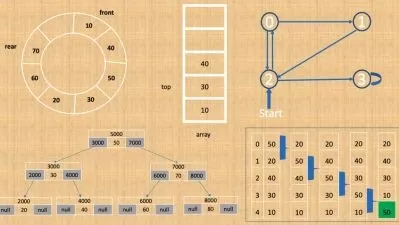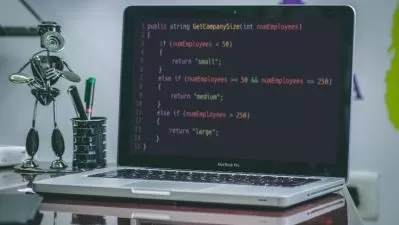Getting Started .NET MAUI
Focused View
5:14:56
0 View
01. Welcome.mp4
00:24
02. What will you learn in this course.mp4
01:02
03. Who is this course for.mp4
00:32
04. What is .NET MAUI.mp4
04:33
05. Installing .NET MAUI.mp4
04:29
06. What is a ContentPage.mp4
01:11
07. Installing the .NET MAUI Community Toolkits.mp4
01:49
08. The MauiProgram.cs.mp4
02:20
09. Layouts.mp4
01:25
10. VerticalStackLayout.mp4
05:46
11. HorizontalStackLayout.mp4
03:28
12. AbsoluteLayout.mp4
13:24
13. Grid.mp4
16:09
14. ScrollView.mp4
06:24
15. Padding.mp4
04:27
16. Margins.mp4
06:48
17. What is XAML.mp4
03:29
18. XAML in Code.mp4
15:58
19. What is a CollectionView.mp4
02:21
20. Creating our first CollectionView.mp4
17:26
21. Handling CollectionView SelectionChanged.mp4
06:58
22. Using the RefreshView.mp4
06:11
23. Colors.mp4
04:50
24. What are Resources.mp4
03:37
25. What are Styles.mp4
01:14
26. Using Styles.mp4
03:46
27. Theming.mp4
03:22
28. What are Behaviors.mp4
01:06
29. Adding a behavior.mp4
09:32
30. What are Triggers.mp4
00:48
31. The VisualState triggers.mp4
01:27
32. Leveraging VisualState.mp4
02:20
33. What are Gestures.mp4
02:14
34. Adding a gesture.mp4
01:39
35. What are Application Lifecycles.mp4
00:51
36. Using the Application Lifecycle.mp4
03:01
37. The Page Lifecycle.mp4
01:30
38. Using the Page Lifecycle.mp4
01:46
39. What is Shell.mp4
01:02
40. Navigation examples.mp4
01:59
41. Creating the AppShell.mp4
04:46
42. Adding the Details Page.mp4
02:23
43. URL based routing.mp4
03:28
44. Transferring data.mp4
03:11
45. Completing the Details Page.mp4
08:30
46. What is MVVM.mp4
03:33
47. Why MVVM.mp4
00:47
48. The new Folder Structure.mp4
02:29
49. Creating the base ViewModel.mp4
01:45
50. Creating our first ViewModel.mp4
13:47
51. The Binding Context.mp4
03:51
52. Updating the List Page.mp4
24:19
53. Running our app.mp4
01:09
54. What is the MVVM Community Toolkit.mp4
09:30
55. Using the MVVM Community Toolkit.mp4
12:43
56. Fixing a weird iOS bug.mp4
08:17
57. Running our app again.mp4
00:43
58. MVVM using XAML.mp4
36:14
59. Conclusion.mp4
00:53
More details
User Reviews
Rating
average 0
Focused display
Category

Domestika
View courses DomestikaLifetime Access. Start Your Course Today. The Creative Community. Enjoy Learning From Home. Join a community of international creators to make, share, and grow your creative ideas. Download App. Search Courses. Sign Up For Newsletter.
- language english
- Training sessions 59
- duration 5:14:56
- Release Date 2025/01/17