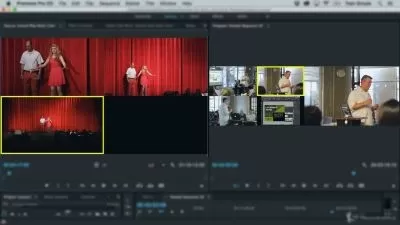Getting Started in Premiere Pro - The Top Ten Things You Need To Know
Kai Song
16:49
Description
Today we break down the top ten things that people want to know how to do in Premiere Pro.
This is the perfect little class to help you get started on your Premiere Pro editing journey!
The points that we will cover include:
- Premiere Pro How to split a clip
- Premiere Pro how to reverse a clip
- Premiere Pro how to crop video
- Premiere Pro how to change the aspect ratio
- Premiere Pro how to slow down a clip
- Premiere Pro how to add text
- Premiere Pro how to rotate video
- Premiere Pro How to fade audio
- Premiere Pro how to render
- Premiere Pro how to export mp4
We have also added useful text explanations and tips like hot keys.
After finishing this class you will have the knowledge and know-how for the most requested How-to’s in Premiere Pro, hopefully helping you to get upto speed with your video editing.
And if there is anything you are not sure about, then maybe just watch that section of the class again, or reach out and ask me any of your questions.
I look forward to checking out all your new premiere pro video editing skills!

What You'll Learn?
- Film & Video
- Premiere
- Creative
- Premiere Pro
- Editing
- Learn Video Editing
- Video Editing Techniques
More details
User Reviews
Rating
Kai Song
Instructor's CoursesHello, I'm Kai.
I'm a London based Photographer, Videographer, Filmmaker, Animator and all round Creative. I film review videos, corporate videos and how to's as I work away on a vast array of filmmaking productions.
My ethos is: imagine . implement . inspire, which ultimately is to think up ideas, execute those ideas and hopefully inspire those around me and those who watch on.
Watch a little bit about my story here:

SkillShare
View courses SkillShare- language english
- Training sessions 11
- duration 16:49
- English subtitles has
- Release Date 2024/02/11