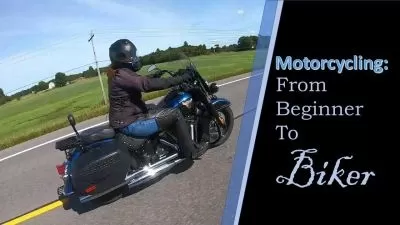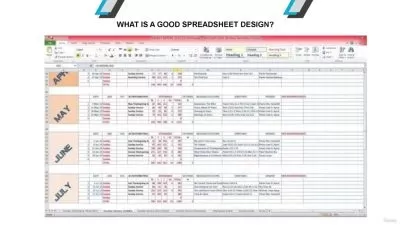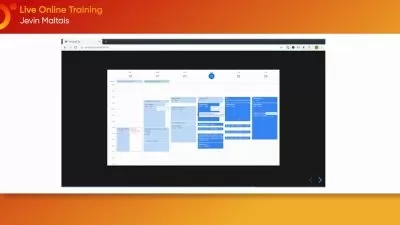Getting Started Boosting Developer Productivity with AI
Focused View
2:48:18
0 View
01. Welcome.mp4
01:19
02. What will you learn in this course.mp4
01:59
03. Who is the course for and prerequisites.mp4
01:03
04. Section Introduction.mp4
00:33
05. AI-assisted Development in Visual Studio IntelliCode, GitHub Copilot and GitHub Copilot Chat.mp4
06:44
06. Installing and Subscribing to GitHub Copilot.mp4
03:35
07. Configuring Copilot.mp4
01:46
08. Section Summary.mp4
02:08
09. Section Introduction - 2.mp4
00:58
10. Introducing the Demo Scenario.mp4
01:58
11. Taking Your First Steps with Copilot.mp4
17:10
12. Introduction to Generative AI and Large Language Models.mp4
09:30
13. Section Summary - 2.mp4
02:07
14. Section Introduction - 3.mp4
00:21
15. Prompts and Prompt Engineering.mp4
08:15
16. Best Practice Set the Stage.mp4
14:39
17. Best Practice Provide Examples and Be Specific.mp4
09:35
18. Best Practice Step by Step is Often Better Than All At Once.mp4
06:08
19. Best Practice Provide Context.mp4
04:29
20. Best Practice Write Good Code Yourself.mp4
04:22
21. Best Practice Try, Try Again, and Experiment.mp4
01:53
22. Section Summary - 3.mp4
01:26
23. Section Introduction - 4.mp4
01:17
24. Getting to Know the Codebase.mp4
11:22
25. Implementing a New User Story.mp4
21:41
26. Fixing Errors, Warnings and Messages, and Debugging Your Code.mp4
07:33
27. Dealing with Exceptions and Improving Error Handling.mp4
06:34
28. Documenting Your Code.mp4
01:17
29. Refactoring Code.mp4
14:08
30. Section Summary - 4.mp4
02:28
More details
User Reviews
Rating
average 0
Focused display
Category

Domestika
View courses DomestikaLifetime Access. Start Your Course Today. The Creative Community. Enjoy Learning From Home. Join a community of international creators to make, share, and grow your creative ideas. Download App. Search Courses. Sign Up For Newsletter.
- language english
- Training sessions 30
- duration 2:48:18
- Release Date 2025/01/17