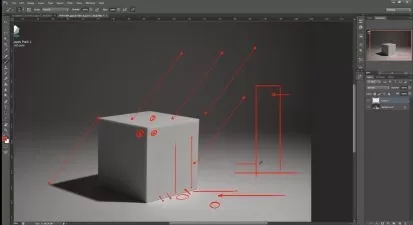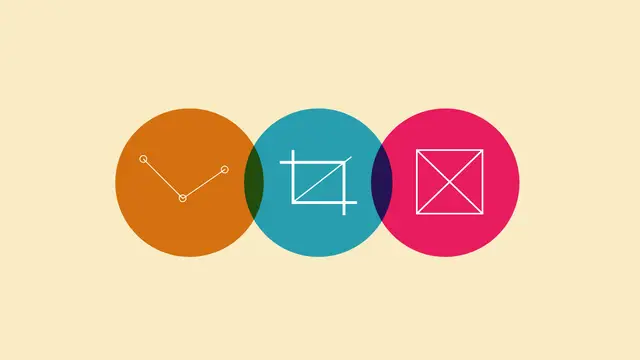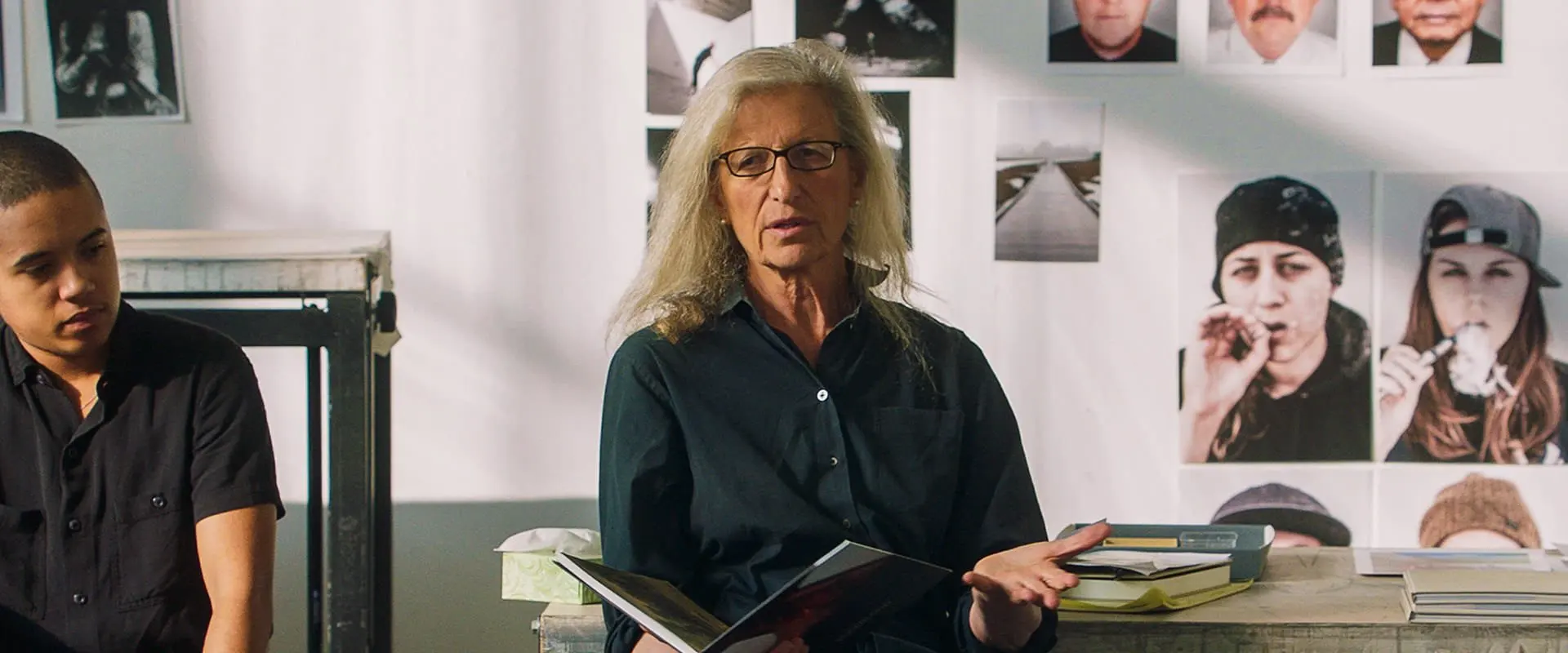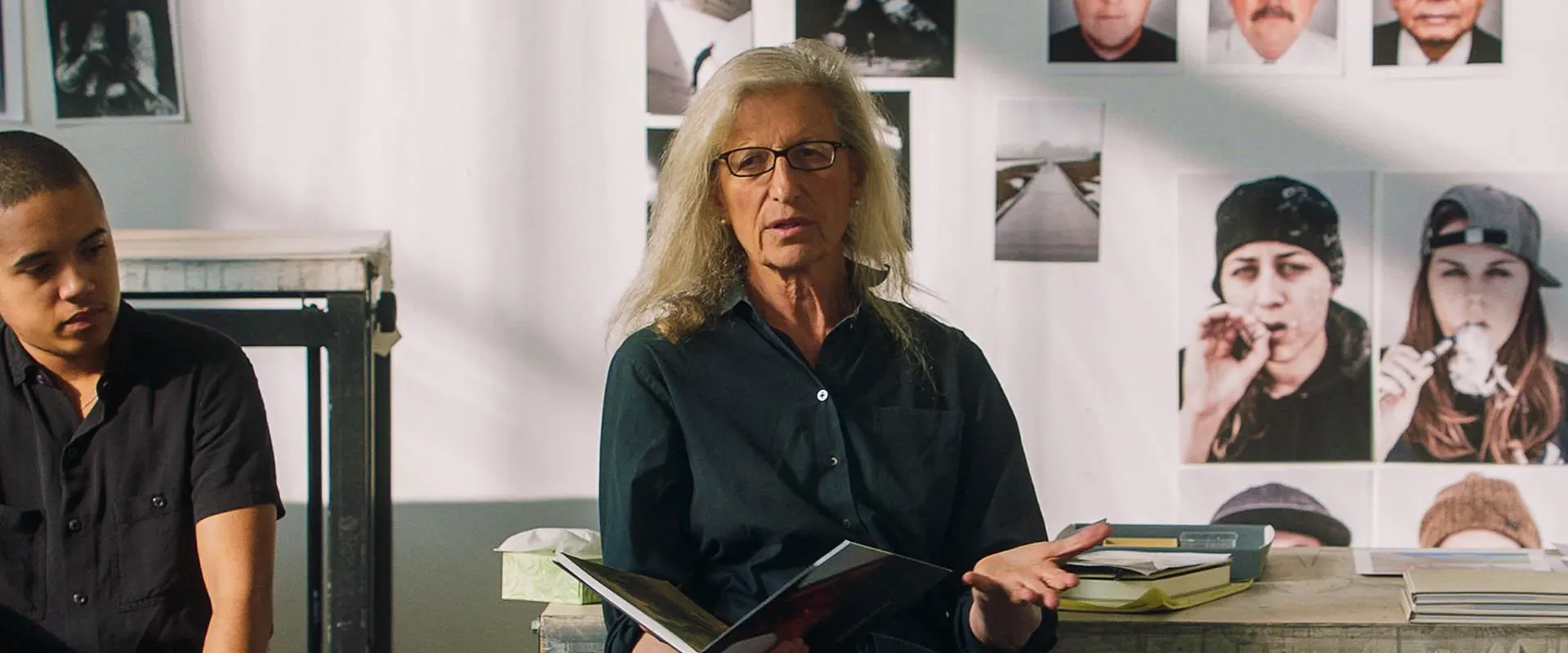Get Up to Speed Fast on the New Photoshop 2020
Focused View
Scott Kelby
49:24
76 View
01. Object Select Tool.mp4
04:41
02. Properties Panel Quick Actions.mp4
02:38
03. Fill Edges.mp4
01:13
04. Preset Management Improvements.mp4
03:06
05. Free Transform.mp4
04:50
06. Zoom to Layer.mp4
01:10
07. Warp Enhancement.mp4
03:29
08. Select Subject.mp4
01:17
09. Content Aware Fill Improved.mp4
04:35
10. Close Other Tabs.mp4
00:54
11. Choosing Colors.mp4
03:22
12. Flip Horizontal.mp4
01:34
13. Calculate Values.mp4
01:59
14. Frame Tool.mp4
03:44
15. Live Layer Blend Modes.mp4
00:50
16. Undo Function Change.mp4
02:48
17. Filler Text.mp4
01:26
18. Symmetry Mode.mp4
01:08
19. Home Screen.mp4
01:25
20. Jump to Type Layer.mp4
01:00
21. Tool Tips.mp4
02:15
Description
- Scott introduces the class and jumps right into discussing the first new feature.
- The Properties panel has been upgraded and contains new features.
- A new feature on the Merge to Panorama will automatically fill in the empty edges.
- Adobe has upgraded the means for managing your presets as well as added in a lot of new presets.
- Free Transform functionality has gotten some attention.
- A cool new way to zoom into an object on a layer.
- The warp function has been upgraded for more control and choice.
- Select Subject has been added to the Select menu.
- New options have been added to the Content Aware Fill Workspace.
- A new command will keep the open window and close all the others.
- Adobe has made some tweaks to help you choose colors.
- You can easily flip a photo horizontally to emulate how a portrait would look in the mirror.
More details
User Reviews
Rating
average 0
Focused display
Category
Scott Kelby
Instructor's CoursesScott is the President and CEO of KelbyOne, is also the original "Photoshop Guy", is the editor and publisher of Photoshop User Magazine, Conference Technical Chair for the Photoshop World Conference, Training Director and instructor for KelbyOne Live Seminars, and author of a string of bestselling technology and photography books.

KelbyOne
View courses KelbyOne"KelbyOne is an educational membership community designed to fuel your creativity. We are driven by a passion to provide incredible training for Photoshop, Lightroom and Photography made affordable for everyone. Offering subscriptions to our community for members at every stage of their journey, We empower people through affordable education to create beautiful, fascinating, wonderful things. We make our member's lives better by teaching them how to be happier and more successful doing the things they truly care about. Our goal is to help them in their journey of personal growth with their photography, Photoshop and Lightroom skills."
- language english
- Training sessions 21
- duration 49:24
- Release Date 2023/09/04