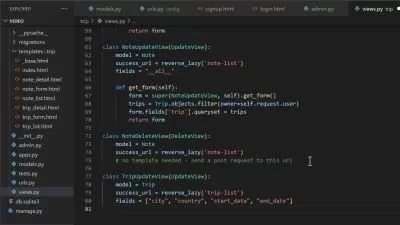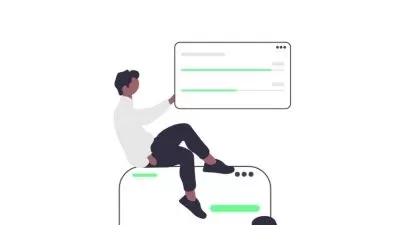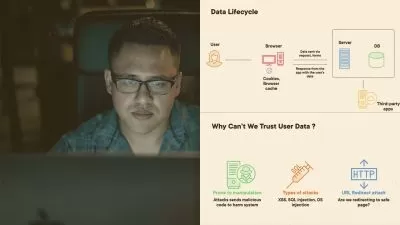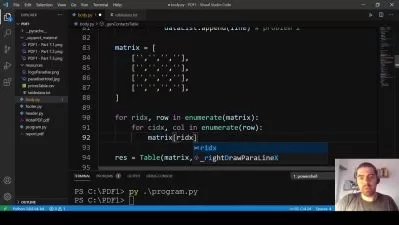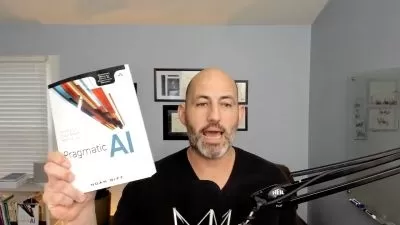Get Started with Python and Django Fundamentals
Very Academy
9:18:51
Description
Learn Python with the Django Web Framework
What You'll Learn?
- Be able to create and start a new Django Project
- Be able to implement Python code comments
- Be able to create Python variables and apply them within a Django project
- Know the common Python and Django model data types and how to build a Django data model
- Be able to create and manipulate a Python list data structure
- Know the underpinning skills working with a Django QuerySets to return data from a database table
- Know how to create a Python loop and use it with a Django QuerySet to output data
- Know how to create if conditional statements to make decisions in an application
- Be able to use conditional statements in conjunction with a Django form and view
- Know how to create and use functions
Who is this for?
What You Need to Know?
More details
DescriptionWe believe that with only a small subset of Python knowledge you can start to develop web applications using the Django Framework. Many new developers starting to explore the Django Framework will typically not have any Python experience, this course aims to help you understand the basic Python knowledge needed to start developing Django applications. Even if you simply wanted to learn more about Python, applying Python in a web context using the Django Framework can be a fun way of learning Python.
This course is primarily designed for anyone who would like to get started using the Django Framework to develop applications but does not have prior Python programming knowledge. In this course, you will learn the basics of the Python programming language and apply this new knowledge in the context of the Django Framework. By the end of this course, you will be familiar with the underpinning knowledge and skills needed to further your understanding of Python or the Django Framework. This course is designed for beginners of both Python and the Django Framework, no prior knowledge is needed.
I hope you enjoy the course and fulfil your learning objective. Don’t forget to visit us on our YouTube Channel, Very Academy, where you can further interact with the community and explore other free supplementary content.
Who this course is for:
- Beginners to Python and/or the Django Framework
- Beginners to Python who are looking to quickly learn the underpinning knowledge to develop a Django projects
We believe that with only a small subset of Python knowledge you can start to develop web applications using the Django Framework. Many new developers starting to explore the Django Framework will typically not have any Python experience, this course aims to help you understand the basic Python knowledge needed to start developing Django applications. Even if you simply wanted to learn more about Python, applying Python in a web context using the Django Framework can be a fun way of learning Python.
This course is primarily designed for anyone who would like to get started using the Django Framework to develop applications but does not have prior Python programming knowledge. In this course, you will learn the basics of the Python programming language and apply this new knowledge in the context of the Django Framework. By the end of this course, you will be familiar with the underpinning knowledge and skills needed to further your understanding of Python or the Django Framework. This course is designed for beginners of both Python and the Django Framework, no prior knowledge is needed.
I hope you enjoy the course and fulfil your learning objective. Don’t forget to visit us on our YouTube Channel, Very Academy, where you can further interact with the community and explore other free supplementary content.
Who this course is for:
- Beginners to Python and/or the Django Framework
- Beginners to Python who are looking to quickly learn the underpinning knowledge to develop a Django projects
User Reviews
Rating
Very Academy
Instructor's Courses
Udemy
View courses Udemy- language english
- Training sessions 74
- duration 9:18:51
- Release Date 2022/12/03