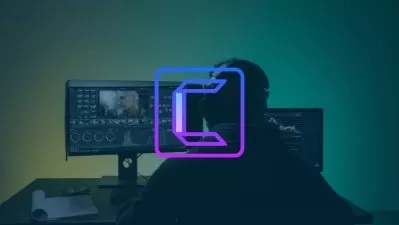Get Started Creating Online Courses with OBS and Adobe CC
Adriana Cerdeira
9:28:12
Description
Good editing workflow for best time management
What You'll Learn?
- Schedule, Course Structure and Folder Organization
- How to set up a home studio
- How to install and download OBS
- How to use OBS for recording your screen
- How to use OBS for recording screen and Camera
- How to install the Adobe Products
- How to treat your Audio in Adobe Audition
- How to create a Project in Adobe Premiere
- How to Edit your videos in Adobe Premiere
- How to Zoom in and Out in Adobe Premiere
- How to smooth out audio and video cuts in Adobe Premiere
- How to export your final video in Adobe Premiere
- How to download and install Reflector 3
- How to use Reflector 3 to capture your phone or tablet
- How to create a positioned watermark and frame in Adobe Photoshop
- How to create arrows in Adobe Illustrator
- How to export vector images into PNGs with Adobe Illustrator
- Where to find stock image and video
Who is this for?
What You Need to Know?
More details
DescriptionDo you want to start selling online courses here on Udemy or anywhere else and have absolutely no idea how to start?
Do you want your videos to have a professional look, with a visual identity so your students will remember you?
Do you have a ton of knowledge and great class ideas but don't know how to record your screen, edit videos, set up a home studio?
Do you get scared looking at how complicated these editing and screen recording software are?
Do you want to avoid the mistakes I made when starting to create my courses and setting up my home studio?
Do you want to get started creating and editing your classes quickly without having to do a ton of research and watching several different in-depth courses on editing software?
This is the course for you, I joined my experience working with video editing and producing, with my research and editing hiccups to create a good workflow to record my lessons and edit them.
I am teaching you here the result of 5 years of experience in the audiovisual sector and a year of fine tuning my course creation.
I will teach you what you need to get started with these professionals tools in a concise and practical manner so that you can get started creating your courses.
I will simplify these complicated tools to only what you need to get started on your courses, without the excess you don't need right now.
I will show you my editing workflow to teach you in a practical way.
I will be using the combination of:
OBS studio to capture your screen and even yourself
Reflector 3 to record your phone or tablet screen
Adobe Audition to treat your audio and make yourself sound better
Adobe Premiere to edit and export your videos
Adobe After Effects to create a nice intro for your videos that is editable in Adobe Premiere.
Adobe Illustrator and Photoshop to create your visual identity and assets
And I will show you how I translated my knowledge of professional studio equipment to set up my home studio in a budget
So what are you waiting for? Come create great online courses! Register now!
WARNING: There are computer requirements for this course, so watch the lessons I left open and check out the requirements before buying the course!
Legal disclaimer:
"GET STARTED CREATING ONLINE COURSES WITH OBS AND ADOBE" IS NOT AUTHORIZED, ENDORSED OR SPONSORED BY ADOBE, PUBLISHER OF ADOBE AUDITION, ADOBE AFTER EFFECTS, ADOBE ILLUSTRATOR, ADOBE MEDIA MANAGER, ADOBE PREMIERE AND ADOBE PHOTOSHOP.
"Adobe Audition is either registered trademarks or trademarks of Adobe in the United States and/or other countries."
"Adobe After Effects is either registered trademarks or trademarks of Adobe in the United States and/or other countries."
"Adobe Illustrator is either registered trademarks or trademarks of Adobe in the United States and/or other countries."
"Adobe Media Manager is either registered trademarks or trademarks of Adobe in the United States and/or other countries."
"Adobe Premiere is either registered trademarks or trademarks of Adobe in the United States and/or other countries."
"Adobe Photoshop is either registered trademarks or trademarks of Adobe in the United States and/or other countries."
Who this course is for:
- Anyone who wants to start creating online courses, or YouTube tutorial videos and has no idea how to begin
- Anyone who wants a crash course on tools to get started creating online courses and video tutorials now!
- Anyone who has no idea how to capture their screen and edit their videos
- Anyone who has no idea how to set up a home studio on a budget
Do you want to start selling online courses here on Udemy or anywhere else and have absolutely no idea how to start?
Do you want your videos to have a professional look, with a visual identity so your students will remember you?
Do you have a ton of knowledge and great class ideas but don't know how to record your screen, edit videos, set up a home studio?
Do you get scared looking at how complicated these editing and screen recording software are?
Do you want to avoid the mistakes I made when starting to create my courses and setting up my home studio?
Do you want to get started creating and editing your classes quickly without having to do a ton of research and watching several different in-depth courses on editing software?
This is the course for you, I joined my experience working with video editing and producing, with my research and editing hiccups to create a good workflow to record my lessons and edit them.
I am teaching you here the result of 5 years of experience in the audiovisual sector and a year of fine tuning my course creation.
I will teach you what you need to get started with these professionals tools in a concise and practical manner so that you can get started creating your courses.
I will simplify these complicated tools to only what you need to get started on your courses, without the excess you don't need right now.
I will show you my editing workflow to teach you in a practical way.
I will be using the combination of:
OBS studio to capture your screen and even yourself
Reflector 3 to record your phone or tablet screen
Adobe Audition to treat your audio and make yourself sound better
Adobe Premiere to edit and export your videos
Adobe After Effects to create a nice intro for your videos that is editable in Adobe Premiere.
Adobe Illustrator and Photoshop to create your visual identity and assets
And I will show you how I translated my knowledge of professional studio equipment to set up my home studio in a budget
So what are you waiting for? Come create great online courses! Register now!
WARNING: There are computer requirements for this course, so watch the lessons I left open and check out the requirements before buying the course!
Legal disclaimer:
"GET STARTED CREATING ONLINE COURSES WITH OBS AND ADOBE" IS NOT AUTHORIZED, ENDORSED OR SPONSORED BY ADOBE, PUBLISHER OF ADOBE AUDITION, ADOBE AFTER EFFECTS, ADOBE ILLUSTRATOR, ADOBE MEDIA MANAGER, ADOBE PREMIERE AND ADOBE PHOTOSHOP.
"Adobe Audition is either registered trademarks or trademarks of Adobe in the United States and/or other countries."
"Adobe After Effects is either registered trademarks or trademarks of Adobe in the United States and/or other countries."
"Adobe Illustrator is either registered trademarks or trademarks of Adobe in the United States and/or other countries."
"Adobe Media Manager is either registered trademarks or trademarks of Adobe in the United States and/or other countries."
"Adobe Premiere is either registered trademarks or trademarks of Adobe in the United States and/or other countries."
"Adobe Photoshop is either registered trademarks or trademarks of Adobe in the United States and/or other countries."
Who this course is for:
- Anyone who wants to start creating online courses, or YouTube tutorial videos and has no idea how to begin
- Anyone who wants a crash course on tools to get started creating online courses and video tutorials now!
- Anyone who has no idea how to capture their screen and edit their videos
- Anyone who has no idea how to set up a home studio on a budget
User Reviews
Rating
Adriana Cerdeira
Instructor's Courses
Udemy
View courses Udemy- language english
- Training sessions 37
- duration 9:28:12
- English subtitles has
- Release Date 2023/12/24










![Capcut Pc Video Editing [ Video Production for Beginners ]](https://traininghub.ir/image/course_pic/36564-x225.webp)