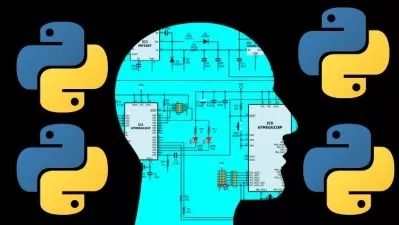Genomic Data Analysis Reads-> Variants Bioinfo Unix Pipeline
Abdul Rehman Ikram
2:44:45
Description
Hands on Bioinformatics Pipeline Implementation for Calling Variant’s on Linux OS and WSL on windows
What You'll Learn?
- understanding bioinformatics pipelines
- what are genetic variants
- Understand the data set
- Explain how a FASTQ file encodes per-base quality scores.
- Interpret a FastQC plot summarizing per-base quality across all reads.
- Clean FASTQ reads using Trimmommatic.
- Select and set multiple options for command-line bioinformatics tools.
- Understand the steps involved in variant calling.
- Describe the types of data formats encountered during variant calling.
- Use command line tools to perform variant calling.
- Quickly Learn the about Linux Command Line
- Gain a Complete Understanding of CLI and GUI OS
- Operate a Linux OS like Ubuntu on Microsoft Windows
- Learn how to Manage Open-Source Software with ubuntu Terminal
Who is this for?
More details
DescriptionAs we saw in the bash introductory lesson, the Linux shell is a powerful system for interacting with genomic data. Because NGS data files are so large and are often processed end-to-end, the Unix tool/pipe metaphor works particularly well for high-throughput sequencing experiments.
This course will untangle the mysteries of students standing alone on the boundaries of molecular genetics and bioinformatics, they will come to know why life sciences researchers are direly needed computation skills, which type of biological data computation will apply, how Linux operating system computes multi-omics problems, and how the fields of bioinformatics and computational biology are evolving to circumvent modern biology problems.
In the time to come, biologists will not restrain to the wet labs only, so let's come and modify yourselves with bioinformatics data science tools for analysis, visualization, and inferring the crux of your big genomic datasets. This course is the right stop, that will help you to overwhelm your transition from wet to dry labs and facilitate you to analyze the whole genome NGS data for variant calling that speaks loudly around.
Variant calling can provide the most basic and comprehensive data foundation for subsequent functional gene fine mapping and quickly, accurately, and efficiently analyze the differences between genomes, analyze each base of the whole genome, and obtain the most extensive molecular markers.
Variant calling is the process by which we identify variants from sequence data.
Carry out whole genome or whole exome sequencing to create FASTQ files.
Align the sequences to a reference genome, creating BAM or CRAM files.
Identify where the aligned reads differ from the reference genome and write to a VCF file.
Who this course is for:
- People generally interested in new research methodologies and would like to try them themselves!
- Beginner Bioinformaticians looking to understand the process of NGS and Variants
As we saw in the bash introductory lesson, the Linux shell is a powerful system for interacting with genomic data. Because NGS data files are so large and are often processed end-to-end, the Unix tool/pipe metaphor works particularly well for high-throughput sequencing experiments.
This course will untangle the mysteries of students standing alone on the boundaries of molecular genetics and bioinformatics, they will come to know why life sciences researchers are direly needed computation skills, which type of biological data computation will apply, how Linux operating system computes multi-omics problems, and how the fields of bioinformatics and computational biology are evolving to circumvent modern biology problems.
In the time to come, biologists will not restrain to the wet labs only, so let's come and modify yourselves with bioinformatics data science tools for analysis, visualization, and inferring the crux of your big genomic datasets. This course is the right stop, that will help you to overwhelm your transition from wet to dry labs and facilitate you to analyze the whole genome NGS data for variant calling that speaks loudly around.
Variant calling can provide the most basic and comprehensive data foundation for subsequent functional gene fine mapping and quickly, accurately, and efficiently analyze the differences between genomes, analyze each base of the whole genome, and obtain the most extensive molecular markers.
Variant calling is the process by which we identify variants from sequence data.
Carry out whole genome or whole exome sequencing to create FASTQ files.
Align the sequences to a reference genome, creating BAM or CRAM files.
Identify where the aligned reads differ from the reference genome and write to a VCF file.
Who this course is for:
- People generally interested in new research methodologies and would like to try them themselves!
- Beginner Bioinformaticians looking to understand the process of NGS and Variants
User Reviews
Rating
Abdul Rehman Ikram
Instructor's Courses
Udemy
View courses Udemy- language english
- Training sessions 33
- duration 2:44:45
- Release Date 2023/02/13