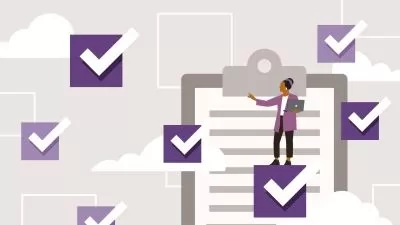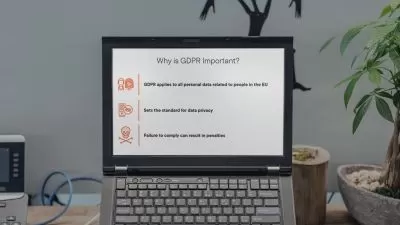Genesys Cloud Agent Training
Jonathan Nolan
1:10:00
Description
Unlocking Genesys Potential: A Comprehensive Guide to Genesys Cloud Agent
What You'll Learn?
- Agents will learn how to use Genesys Cloud features and tools effectively.
- Agents will learn how to provide excellent customer service.
- Agents will learn how to troubleshoot customer issues and escalate issues to supervisors.
- Agents will become more confident and proficient in their role.
- Agents will be able to help companies improve their customer satisfaction ratings.
Who is this for?
What You Need to Know?
More details
DescriptionThe Genesys Cloud Agent course is a self-paced training course that is designed to provide agents with the knowledge and skills they need to be successful in their role. The course covers a wide range of topics, including:
Introduction to Genesys Cloud
The Agent Interface
Managing Interactions
Using Genesys Cloud Features and Tools
Quality Management
Workforce Management
Performance and Analytics
The course is divided into several modules, each of which has a variety of learning resources, such as videos, quizzes, and hands-on exercises. Agents can complete the modules in the order that they choose, and they can revisit the modules at any time to refresh their skills.
The Genesys Cloud Agent course is available to everyone.
Here are some of the benefits of completing the Genesys Cloud Agent course:
Agents will learn how to use Genesys Cloud features and tools effectively.
Agents will learn how to provide excellent customer service.
Agents will learn how to troubleshoot customer issues and escalate issues to supervisors.
Agents will become more confident and proficient in their role.
Agents will be able to help companies improve their customer satisfaction ratings.
If you are a Genesys Cloud agent, I encourage you to complete the Genesys Cloud Agent course. It is a valuable resource that can help you to be more successful in your role.
Who this course is for:
- Aspiring Genesys Cloud Agents: Individuals looking to build a career in Genesys Cloud administration and seeking a comprehensive, structured training program to gain practical knowledge and skills.
- Current Genesys Cloud Agents: Professionals already working with Genesys Cloud who want to enhance their understanding, discover new features, and stay up-to-date with best practices.
- Contact Center Agents: Agents who are responsible for overseeing contact center operations and want to better understand the capabilities of Genesys Cloud to optimize their organization's customer service operations.
- System Integrators and Consultants: Those who work with various cloud platforms and wish to add Genesys Cloud to their portfolio to provide more comprehensive solutions to their clients.
- Students and Job Seekers: Those looking to add a valuable skill to their resume and open up new job opportunities in the growing field of cloud-based contact center solutions.
The Genesys Cloud Agent course is a self-paced training course that is designed to provide agents with the knowledge and skills they need to be successful in their role. The course covers a wide range of topics, including:
Introduction to Genesys Cloud
The Agent Interface
Managing Interactions
Using Genesys Cloud Features and Tools
Quality Management
Workforce Management
Performance and Analytics
The course is divided into several modules, each of which has a variety of learning resources, such as videos, quizzes, and hands-on exercises. Agents can complete the modules in the order that they choose, and they can revisit the modules at any time to refresh their skills.
The Genesys Cloud Agent course is available to everyone.
Here are some of the benefits of completing the Genesys Cloud Agent course:
Agents will learn how to use Genesys Cloud features and tools effectively.
Agents will learn how to provide excellent customer service.
Agents will learn how to troubleshoot customer issues and escalate issues to supervisors.
Agents will become more confident and proficient in their role.
Agents will be able to help companies improve their customer satisfaction ratings.
If you are a Genesys Cloud agent, I encourage you to complete the Genesys Cloud Agent course. It is a valuable resource that can help you to be more successful in your role.
Who this course is for:
- Aspiring Genesys Cloud Agents: Individuals looking to build a career in Genesys Cloud administration and seeking a comprehensive, structured training program to gain practical knowledge and skills.
- Current Genesys Cloud Agents: Professionals already working with Genesys Cloud who want to enhance their understanding, discover new features, and stay up-to-date with best practices.
- Contact Center Agents: Agents who are responsible for overseeing contact center operations and want to better understand the capabilities of Genesys Cloud to optimize their organization's customer service operations.
- System Integrators and Consultants: Those who work with various cloud platforms and wish to add Genesys Cloud to their portfolio to provide more comprehensive solutions to their clients.
- Students and Job Seekers: Those looking to add a valuable skill to their resume and open up new job opportunities in the growing field of cloud-based contact center solutions.
User Reviews
Rating
Jonathan Nolan
Instructor's Courses
Udemy
View courses Udemy- language english
- Training sessions 8
- duration 1:10:00
- Release Date 2024/04/11