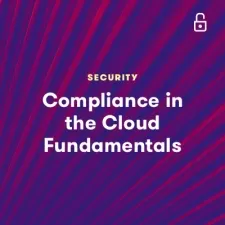Genesys Cloud Administrator Training
Jonathan Nolan
5:01:20
Description
Unlocking Genesys Potential: A Comprehensive Guide to Genesys Cloud Administration
What You'll Learn?
- Understand Genesys Cloud: Gain a comprehensive understanding of Genesys Cloud, its features, capabilities, and how it supports businesses.
- Role of the Administrator: Understand the roles and responsibilities of a Genesys Cloud Administrator.
- avigating the Admin Interface: Learn to navigate the Genesys Cloud admin interface confidently.
- User, Queue, and Group Management: Master the skills needed to manage users, queues, and groups within Genesys Cloud
- Call Flow Design: Develop proficiency in designing and deploying call flows using Architect, and making data-driven decisions to optimize these flows.
- Genesys Cloud Integrations: Understand the available integrations within Genesys Cloud, and how to configure and manage them.
- Quality and Performance Monitoring: Learn how to use analytics and reporting tools within Genesys Cloud to monitor queue and agent performance.
- System Configuration: Understand how to configure system settings, manage telephony and channel settings, and customize the system.
- Troubleshooting and Support: Develop skills in identifying common issues, troubleshooting them, and learn how to leverage Genesys Cloud support and resources.
- Preparation for Genesys Cloud Administrator Certification: Review key topics and skills, get tips for passing the Genesys Cloud Administrator Certification.
- Course Summary and Additional Resources: Review the course content, understand key takeaways, and explore additional resources for further learning.
Who is this for?
What You Need to Know?
More details
Description"Genesys Cloud Administrator Training" is a comprehensive online course designed to equip participants with the skills and knowledge necessary to effectively manage and optimize the Genesys Cloud platform for their contact center operations.
Throughout this course, participants will gain a deep understanding of the Genesys Cloud architecture, learn to navigate the Admin Interface, and master the process of managing users, roles, and access control. The course also covers the creation and management of queues and groups, as well as the design and deployment of dynamic call flows using the Architect tool.
Additionally, the course delves into the various Genesys Cloud integrations available, providing hands-on exercises to set up and manage these integrations. Participants will also learn about analytics and reporting features for monitoring queue and agent performance, and how to optimize call flows based on these insights.
The course culminates with modules dedicated to system configuration, troubleshooting, support, and preparation for the Genesys Cloud Administrator Certification.
Whether you're a new administrator looking to hit the ground running, or an experienced professional aiming to update your skills, this course offers a robust and practical learning experience to enhance your contact center operations.
Module 1: Introduction to Genesys Cloud Objective: Understand the overview of Genesys Cloud, the role and responsibilities of an administrator, and the Genesys Cloud architecture.
Module 2: Navigating the Genesys Cloud Admin Interface Objective: Familiarize with the Genesys Cloud Admin Interface, including the dashboard and admin settings.
Module 3: User Management Objective: Learn how to manage user profiles and permissions, and how to set up roles and access control.
Module 4: Queue Management Objective: Understand how to create and configure queues and assign agents to these queues.
Module 5: Group Management Objective: Learn to create and manage groups and assign users to these groups.
Module 6: Call Flow Design in Architect Objective: Get introduced to Architect, learn how to build and deploy call flows.
Module 7: Genesys Cloud Integrations Objective: Understand the available integrations and how to configure and manage them.
Module 8: Quality and Performance Monitoring Objective: Learn about analytics and reporting, and how to monitor queue and agent performance.
Module 9: System Configuration Objective: Understand how to configure system settings and manage telephony and channel settings.
Module 10: Troubleshooting and Support Objective: Learn about common issues, how to troubleshoot them, and how to leverage Genesys Cloud support and resources.
Module 11: Genesys Cloud Administrator Certification Preparation Objective: Review key topics and skills, learn tips for passing the Genesys Cloud Administrator Certification, and take a practice test.
Module 12: Course Summary and Additional Resources Objective: Recap the course, understand key takeaways and next steps, and discover additional resources for further learning.
Who this course is for:
- Aspiring Genesys Cloud Administrators: Individuals looking to build a career in Genesys Cloud administration and seeking a comprehensive, structured training program to gain practical knowledge and skills.
- Current Genesys Cloud Administrators: Professionals already working with Genesys Cloud who want to enhance their understanding, discover new features, and stay up-to-date with best practices.
- IT Professionals: IT professionals who are involved in managing or supporting their organization's contact center technologies and want to broaden their skill set.
- Contact Center Managers: Managers who are responsible for overseeing contact center operations and want to better understand the capabilities of Genesys Cloud to optimize their organization's customer service operations.
- System Integrators and Consultants: Those who work with various cloud platforms and wish to add Genesys Cloud to their portfolio to provide more comprehensive solutions to their clients.
- Students and Job Seekers: Those looking to add a valuable skill to their resume and open up new job opportunities in the growing field of cloud-based contact center solutions.
"Genesys Cloud Administrator Training" is a comprehensive online course designed to equip participants with the skills and knowledge necessary to effectively manage and optimize the Genesys Cloud platform for their contact center operations.
Throughout this course, participants will gain a deep understanding of the Genesys Cloud architecture, learn to navigate the Admin Interface, and master the process of managing users, roles, and access control. The course also covers the creation and management of queues and groups, as well as the design and deployment of dynamic call flows using the Architect tool.
Additionally, the course delves into the various Genesys Cloud integrations available, providing hands-on exercises to set up and manage these integrations. Participants will also learn about analytics and reporting features for monitoring queue and agent performance, and how to optimize call flows based on these insights.
The course culminates with modules dedicated to system configuration, troubleshooting, support, and preparation for the Genesys Cloud Administrator Certification.
Whether you're a new administrator looking to hit the ground running, or an experienced professional aiming to update your skills, this course offers a robust and practical learning experience to enhance your contact center operations.
Module 1: Introduction to Genesys Cloud Objective: Understand the overview of Genesys Cloud, the role and responsibilities of an administrator, and the Genesys Cloud architecture.
Module 2: Navigating the Genesys Cloud Admin Interface Objective: Familiarize with the Genesys Cloud Admin Interface, including the dashboard and admin settings.
Module 3: User Management Objective: Learn how to manage user profiles and permissions, and how to set up roles and access control.
Module 4: Queue Management Objective: Understand how to create and configure queues and assign agents to these queues.
Module 5: Group Management Objective: Learn to create and manage groups and assign users to these groups.
Module 6: Call Flow Design in Architect Objective: Get introduced to Architect, learn how to build and deploy call flows.
Module 7: Genesys Cloud Integrations Objective: Understand the available integrations and how to configure and manage them.
Module 8: Quality and Performance Monitoring Objective: Learn about analytics and reporting, and how to monitor queue and agent performance.
Module 9: System Configuration Objective: Understand how to configure system settings and manage telephony and channel settings.
Module 10: Troubleshooting and Support Objective: Learn about common issues, how to troubleshoot them, and how to leverage Genesys Cloud support and resources.
Module 11: Genesys Cloud Administrator Certification Preparation Objective: Review key topics and skills, learn tips for passing the Genesys Cloud Administrator Certification, and take a practice test.
Module 12: Course Summary and Additional Resources Objective: Recap the course, understand key takeaways and next steps, and discover additional resources for further learning.
Who this course is for:
- Aspiring Genesys Cloud Administrators: Individuals looking to build a career in Genesys Cloud administration and seeking a comprehensive, structured training program to gain practical knowledge and skills.
- Current Genesys Cloud Administrators: Professionals already working with Genesys Cloud who want to enhance their understanding, discover new features, and stay up-to-date with best practices.
- IT Professionals: IT professionals who are involved in managing or supporting their organization's contact center technologies and want to broaden their skill set.
- Contact Center Managers: Managers who are responsible for overseeing contact center operations and want to better understand the capabilities of Genesys Cloud to optimize their organization's customer service operations.
- System Integrators and Consultants: Those who work with various cloud platforms and wish to add Genesys Cloud to their portfolio to provide more comprehensive solutions to their clients.
- Students and Job Seekers: Those looking to add a valuable skill to their resume and open up new job opportunities in the growing field of cloud-based contact center solutions.
User Reviews
Rating
Jonathan Nolan
Instructor's Courses
Udemy
View courses Udemy- language english
- Training sessions 15
- duration 5:01:20
- Release Date 2024/04/11