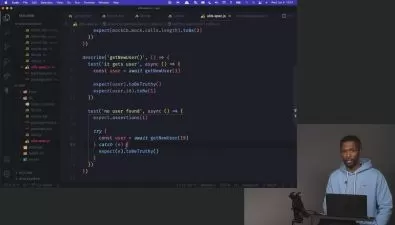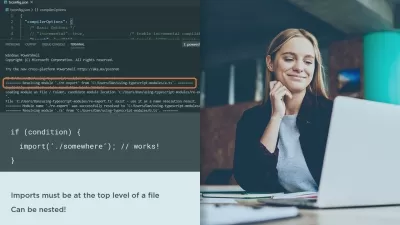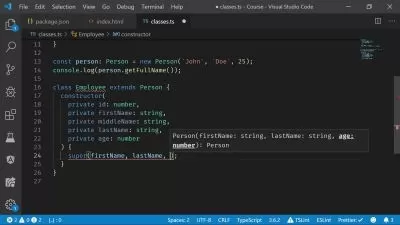Generative AI for NodeJs: OpenAI, LangChain - TypeScript
Alex Horea
6:57:18
Description
Hands-On Practice with OpenAI, ChatGPT and LangChain. Use Pinecone and Huggingface and integrate AI into your Node app
What You'll Learn?
- Integrate OpenAI APIs in JavaScript and TypeScript applications. Use text, speech and Image modes
- Use LangChain, Pinecone, and OpenAI to Build LLM-Powered Applications.
- Translate and transcribe audio files using open source models in NodeJS apps
- Learn the basics of AI with OpenAI and ChatGPT: build a console chat app with NodeJS
- Integrate Tools and Functions into your OpenAI apps and chat with real-time data
- Master crucial AI topics like Embeddings, similarity and Vector databases
- Use ChromaDB as a local DB for your embeddings and run special queries
- Use Pinecone as serverless DB and run special embeddings queries. Use indexes and run similarity searches
- Learn about LangChain components, LLM wrappers, prompt templates, chains, and agents.
Who is this for?
What You Need to Know?
More details
DescriptionIt's time to add AI to your JavaScript/TypeScript app!
AI for NodeJs devs with OpenAI and LangChain is an advanced course designed to empower developers with the knowledge and skills to integrate artificial intelligence (AI) capabilities into Node.js applications. This course is tailored for developers who are proficient in Node.js and wish to explore the fascinating realm of AI-driven solutions.
Throughout the course, participants will delve into various AI concepts, algorithms, and frameworks, focusing on their practical implementation within Node.js environments.
Key topics covered in this course include:
Introduction to AI and its applications in Node.js
OpenAI setup for basic apps
Understanding models, tokens and roles
OpenAI request parameters
Practice apps:
ChatGPT clone in the console
App features: history, context and token limit
OpenAI tools app
OpenAI tools parameters
Generative AI with tools
Key topics for AI development:
Embeddings - presentation, persistence, load
Similarity search using cosine or dot product
Vector databases:
Introduction and setup
ChromaDB setup
Building a ChromaDB server with Docker
Building a ChromaDB client with NodeJS
Pinecone Vector database setup
Pinecone indexes and index operations
Building apps backed by Pinecone
Generative AI with Pinecone
Dedicated section for LangChain, the most popular LLM apps wrapper:
LangChain introduction and setup
LangChain prompt templates
LangChain output parsers
Building RAG applications with LangChain
Web and file LangChain loaders
Generative AI with LangChain
What if you want to run the AI models yourself on your own machine? This is possible with open source models!
We will explore Hugging face and it's APIs and open source models for local LLM apps:
Local embeddings
Translation models
Text models
Voice models
Image models
Since all the used libraries are build with TypeScript and offer great TS support, the course also contains a TypeScript recap section:
TypeScript type aliases
The TypeScript compiler
Functions, special types, any and unknown
Enums and the never type
TypeScript generics
TypeScript classes
...and many more features.
Course advantages:
Beyond the basics - after finish, you can directly use this knowledge into production code
Practical knowledge - presentations are kept to a minimum, we focus on what is really important
Logical and flexible structure - take the course at your own pace
Fast paced, concise, most typing cut out - focus on explanations - respect for your time
Big font, dark background, full HD content, this way it is readable even on a small screen or even tablet.
Lifetime access
Certificate of completion to present to your current or prospective employer
Q&A active instructor
Go beyond the theory and learn from an active instructor, aligned with today's programming demands!
Whether you're a seasoned NodeJs developer looking to expand your skill set or a newcomer interested in harnessing the power of AI, AI for NodeJS offers an exciting journey into the intersection of artificial intelligence and modern web development. Enroll and unlock the potential to create intelligent, cutting-edge applications with NodeJs!
Who this course is for:
- NodeJS and JS developers who want to add AI capabilities to their apps with OpenAI and LangChain
It's time to add AI to your JavaScript/TypeScript app!
AI for NodeJs devs with OpenAI and LangChain is an advanced course designed to empower developers with the knowledge and skills to integrate artificial intelligence (AI) capabilities into Node.js applications. This course is tailored for developers who are proficient in Node.js and wish to explore the fascinating realm of AI-driven solutions.
Throughout the course, participants will delve into various AI concepts, algorithms, and frameworks, focusing on their practical implementation within Node.js environments.
Key topics covered in this course include:
Introduction to AI and its applications in Node.js
OpenAI setup for basic apps
Understanding models, tokens and roles
OpenAI request parameters
Practice apps:
ChatGPT clone in the console
App features: history, context and token limit
OpenAI tools app
OpenAI tools parameters
Generative AI with tools
Key topics for AI development:
Embeddings - presentation, persistence, load
Similarity search using cosine or dot product
Vector databases:
Introduction and setup
ChromaDB setup
Building a ChromaDB server with Docker
Building a ChromaDB client with NodeJS
Pinecone Vector database setup
Pinecone indexes and index operations
Building apps backed by Pinecone
Generative AI with Pinecone
Dedicated section for LangChain, the most popular LLM apps wrapper:
LangChain introduction and setup
LangChain prompt templates
LangChain output parsers
Building RAG applications with LangChain
Web and file LangChain loaders
Generative AI with LangChain
What if you want to run the AI models yourself on your own machine? This is possible with open source models!
We will explore Hugging face and it's APIs and open source models for local LLM apps:
Local embeddings
Translation models
Text models
Voice models
Image models
Since all the used libraries are build with TypeScript and offer great TS support, the course also contains a TypeScript recap section:
TypeScript type aliases
The TypeScript compiler
Functions, special types, any and unknown
Enums and the never type
TypeScript generics
TypeScript classes
...and many more features.
Course advantages:
Beyond the basics - after finish, you can directly use this knowledge into production code
Practical knowledge - presentations are kept to a minimum, we focus on what is really important
Logical and flexible structure - take the course at your own pace
Fast paced, concise, most typing cut out - focus on explanations - respect for your time
Big font, dark background, full HD content, this way it is readable even on a small screen or even tablet.
Lifetime access
Certificate of completion to present to your current or prospective employer
Q&A active instructor
Go beyond the theory and learn from an active instructor, aligned with today's programming demands!
Whether you're a seasoned NodeJs developer looking to expand your skill set or a newcomer interested in harnessing the power of AI, AI for NodeJS offers an exciting journey into the intersection of artificial intelligence and modern web development. Enroll and unlock the potential to create intelligent, cutting-edge applications with NodeJs!
Who this course is for:
- NodeJS and JS developers who want to add AI capabilities to their apps with OpenAI and LangChain
User Reviews
Rating
Alex Horea
Instructor's Courses
Udemy
View courses Udemy- language english
- Training sessions 80
- duration 6:57:18
- Release Date 2024/06/16