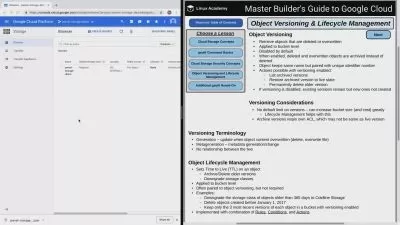GCP Associate Cloud Engineer - Google Cloud Certification
in28Minutes Official,Ranga Karanam | GCP Certification - Google Cloud Engineer & Architect
17:14:21
Description
GCP ACE - Google Cloud Associate Cloud Engineer certification. Begin your Google Cloud Platform - GCP journey!
What You'll Learn?
- Start your journey to become a Google Cloud Certified Associate Cloud Engineer
- Get hands-on with compute, networking, storage, and database services in Google Cloud Platform
- Understand how to engineer and deploy secure and robust applications on Google Cloud Platform
- Understand the best practices for building secure and reliable applications on the Google Cloud Platform
Who is this for?
More details
DescriptionGoogle Cloud Platform (GCP) is one of the fastest-growing cloud platforms. Becoming a Google Cloud (GCP) Certified Associate Cloud Engineer is a perfect approach to begin your Google Cloud journey.
25 sections, 250+ lectures, 16+ hours of amazing content designed for beginners to Google Cloud
Do you need more reasons to enroll in this amazing course on Google Cloud (GCP)?
WHATÂ STUDENTSÂ AREÂ SAYING
5 STARS - I was able to pass the Google Associate Cloud Engineer Certification just in 20 days
5 STARS -This is one of the best courses, I studied this course for my Google Cloud Associate Engineer Exam, and Hurray! I Passed. Thank you. This course covers everything related to the exam. All the concepts are explained so well.
5 STARS -Excellent course! The instructor has explained all the important features of GCP which are relevant to the GCP ACE certification. The theory parts are followed by demos and that helps in sticking the concepts to memory.
5 STARS - Passed the exam, thankyou Ranga. The content is amazing and you have taken really good effort to cover all the aspect of the exam. As you said practice with the content is the key to success.
5 STARS - The course is concise yet thorough enough to clear all the concepts and at the end of the chapters, added revision portions helps make sure you remember everything you learned so far. Best course for GCP ACE I've gone across so far.
5 STARS - Excellent Course for GCP Beginners
5 STARS - Easy to understand. It's interactive. Kept me engaged.
5 STARS - Full of fundamental concepts
5 STARS - Great course, I went through other renowned course but this one is best and easy to understand.
5 STARS - I did 40 hours in-person course on GCP and didn't get too much from it, this course is packed with good info and does a great job with pacing and explaining things logically!
Google Cloud certifications help you to validate your expertise with the Google Cloud Platform. Google Cloud Associate Cloud Engineer Certification is an ideal certification to start your cloud journey with Google Cloud. It marks a great stepping stone on the path to achieving Google Cloud Professional Cloud Architect, Developer, and DevOps certifications.
Why should do a Google Cloud Certification?
Here are few results from Google's 2020 Survey:
87% of Google Cloud certified individuals are more confident about their cloud skills
Professional Cloud Architect was the highest paying certification of 2020 (2) and 2019 (3)
More than 1 in 4 of Google Cloud certified individuals took on more responsibility or leadership roles at work
Why should you aim for Google Cloud Associate Cloud Engineer Certification?
Google Cloud Associate Cloud Engineer certification is focused on the fundamental skills of deploying, monitoring, and maintaining projects on Google Cloud.
This certification is a good starting point for those new to the cloud and can be used as a path to professional-level certifications.
The Google Cloud Associate Cloud Engineer exam assesses your ability to:
Set up a cloud solution environment
Plan and configure a cloud solution
Deploy and implement a cloud solution
Ensure successful operation of a cloud solution
Configure access and security
We have designed this amazing course to help you learn the Compute, Storage, Database, and Networking solutions in Google Cloud (GCP).
Are you ready to get started on the amazing journey to becoming a Google Cloud Certified Associate Cloud Engineer?
Do you want to join 600,000+ learners having Amazing Learning Experiences with in28Minutes?
Look No Further!
Who this course is for:
- You want to start your Cloud Journey with Google Cloud Platform
- You want to become a Google Cloud Certified Associate Cloud Engineer
Google Cloud Platform (GCP) is one of the fastest-growing cloud platforms. Becoming a Google Cloud (GCP) Certified Associate Cloud Engineer is a perfect approach to begin your Google Cloud journey.
25 sections, 250+ lectures, 16+ hours of amazing content designed for beginners to Google Cloud
Do you need more reasons to enroll in this amazing course on Google Cloud (GCP)?
WHATÂ STUDENTSÂ AREÂ SAYING
5 STARS - I was able to pass the Google Associate Cloud Engineer Certification just in 20 days
5 STARS -This is one of the best courses, I studied this course for my Google Cloud Associate Engineer Exam, and Hurray! I Passed. Thank you. This course covers everything related to the exam. All the concepts are explained so well.
5 STARS -Excellent course! The instructor has explained all the important features of GCP which are relevant to the GCP ACE certification. The theory parts are followed by demos and that helps in sticking the concepts to memory.
5 STARS - Passed the exam, thankyou Ranga. The content is amazing and you have taken really good effort to cover all the aspect of the exam. As you said practice with the content is the key to success.
5 STARS - The course is concise yet thorough enough to clear all the concepts and at the end of the chapters, added revision portions helps make sure you remember everything you learned so far. Best course for GCP ACE I've gone across so far.
5 STARS - Excellent Course for GCP Beginners
5 STARS - Easy to understand. It's interactive. Kept me engaged.
5 STARS - Full of fundamental concepts
5 STARS - Great course, I went through other renowned course but this one is best and easy to understand.
5 STARS - I did 40 hours in-person course on GCP and didn't get too much from it, this course is packed with good info and does a great job with pacing and explaining things logically!
Google Cloud certifications help you to validate your expertise with the Google Cloud Platform. Google Cloud Associate Cloud Engineer Certification is an ideal certification to start your cloud journey with Google Cloud. It marks a great stepping stone on the path to achieving Google Cloud Professional Cloud Architect, Developer, and DevOps certifications.
Why should do a Google Cloud Certification?
Here are few results from Google's 2020 Survey:
87% of Google Cloud certified individuals are more confident about their cloud skills
Professional Cloud Architect was the highest paying certification of 2020 (2) and 2019 (3)
More than 1 in 4 of Google Cloud certified individuals took on more responsibility or leadership roles at work
Why should you aim for Google Cloud Associate Cloud Engineer Certification?
Google Cloud Associate Cloud Engineer certification is focused on the fundamental skills of deploying, monitoring, and maintaining projects on Google Cloud.
This certification is a good starting point for those new to the cloud and can be used as a path to professional-level certifications.
The Google Cloud Associate Cloud Engineer exam assesses your ability to:
Set up a cloud solution environment
Plan and configure a cloud solution
Deploy and implement a cloud solution
Ensure successful operation of a cloud solution
Configure access and security
We have designed this amazing course to help you learn the Compute, Storage, Database, and Networking solutions in Google Cloud (GCP).
Are you ready to get started on the amazing journey to becoming a Google Cloud Certified Associate Cloud Engineer?
Do you want to join 600,000+ learners having Amazing Learning Experiences with in28Minutes?
Look No Further!
Who this course is for:
- You want to start your Cloud Journey with Google Cloud Platform
- You want to become a Google Cloud Certified Associate Cloud Engineer
User Reviews
Rating
in28Minutes Official
Instructor's CoursesRanga Karanam | GCP Certification - Google Cloud Engineer & Architect
Instructor's Courses
Udemy
View courses Udemy- language english
- Training sessions 244
- duration 17:14:21
- English subtitles has
- Release Date 2023/05/13





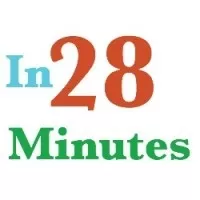

![[NEW] Google Cloud Digital Leader Certification Course -GCP](https://traininghub.ir/image/course_pic/10754-x225.webp)