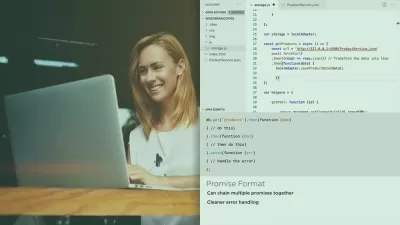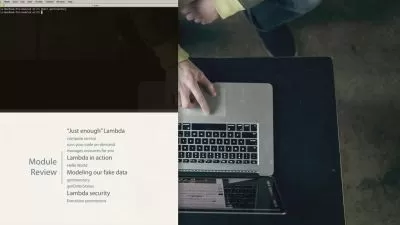GCP API Gateway: Hands-on Technical Deep Dive
Cloud Monkey
5:44:55
Description
Learn by doing Google Cloud Platform (GCP) API Gateway
What You'll Learn?
- Create, manage, and deploy APIs, API Configs and Gateways using gCloud CLI
- Secure APIs using API Keys and JWT (OAuth)
- Create and Deploy Cloud Functions as backend for the APIs
- Secure Cloud Functions
- Setup HTTP(S) Load Balancing for API Gateway
- Setup Custom Domain, Create and apply SSL certificates
- Setup High Availability for your APIs
Who is this for?
What You Need to Know?
More details
DescriptionIn this course, you will learn how to use Google Cloud Platform API Gateway to provide secure access to your backend services through a well-defined REST API that is consistent across all of your services, regardless of the service implementation.
We will start by covering the basics of API Gateway, including its architecture, features, and benefits. Then, we will dive deep into the different aspects of API Gateway, such as:
Creating and managing APIs, API Configs and Gateways
Deploying multiple versions of APIs
Securing APIs with API Keys and JWT Tokens
Securing Cloud Functions
Creating SSL Certificates
Consuming APIs from a website
Setting up External HTTPS Load Balancer for API Gateway Gateways
Rate limiting the APIs
Setting up high availability and reducing latency
Et al
By the end of this course, you will have a deep understanding of Google Cloud Platform API Gateway and be able to use it to build secure and scalable APIs.
This course is designed for developers, DevOps Engineers, and Security Engineers who want to learn how to use Google Cloud Platform API Gateway to build secure and scalable APIs. No prior experience with API Gateway is required, but some basic knowledge of Google Cloud Platform and REST APIs is helpful.
Here are some of the benefits of using Google Cloud Platform API Gateway:
Security: API Gateway provides a number of security features, including API Keys, OAuth, and SSL certificates. This helps to protect your APIs from unauthorized access.
Scalability: API Gateway is designed to scale to meet the demands of your application. This means that your APIs will be able to handle even the most demanding traffic.
Ease of use: API Gateway is easy to use. You can create and manage APIs with a few simple clicks.
Cost-effectiveness: API Gateway is a cost-effective way to build and manage APIs. You only pay for the resources that you use.
Who this course is for:
- Software Engineers wanting to learn how to develop GCP API Gateway APIs
- DevOps Engineers wanting to learn how to deploy GCP API Gateway APIs
- Security Engineers wanting to learn how to secure GCP API Gateway APIs
In this course, you will learn how to use Google Cloud Platform API Gateway to provide secure access to your backend services through a well-defined REST API that is consistent across all of your services, regardless of the service implementation.
We will start by covering the basics of API Gateway, including its architecture, features, and benefits. Then, we will dive deep into the different aspects of API Gateway, such as:
Creating and managing APIs, API Configs and Gateways
Deploying multiple versions of APIs
Securing APIs with API Keys and JWT Tokens
Securing Cloud Functions
Creating SSL Certificates
Consuming APIs from a website
Setting up External HTTPS Load Balancer for API Gateway Gateways
Rate limiting the APIs
Setting up high availability and reducing latency
Et al
By the end of this course, you will have a deep understanding of Google Cloud Platform API Gateway and be able to use it to build secure and scalable APIs.
This course is designed for developers, DevOps Engineers, and Security Engineers who want to learn how to use Google Cloud Platform API Gateway to build secure and scalable APIs. No prior experience with API Gateway is required, but some basic knowledge of Google Cloud Platform and REST APIs is helpful.
Here are some of the benefits of using Google Cloud Platform API Gateway:
Security: API Gateway provides a number of security features, including API Keys, OAuth, and SSL certificates. This helps to protect your APIs from unauthorized access.
Scalability: API Gateway is designed to scale to meet the demands of your application. This means that your APIs will be able to handle even the most demanding traffic.
Ease of use: API Gateway is easy to use. You can create and manage APIs with a few simple clicks.
Cost-effectiveness: API Gateway is a cost-effective way to build and manage APIs. You only pay for the resources that you use.
Who this course is for:
- Software Engineers wanting to learn how to develop GCP API Gateway APIs
- DevOps Engineers wanting to learn how to deploy GCP API Gateway APIs
- Security Engineers wanting to learn how to secure GCP API Gateway APIs
User Reviews
Rating
Cloud Monkey
Instructor's Courses
Udemy
View courses Udemy- language english
- Training sessions 126
- duration 5:44:55
- Release Date 2023/08/22